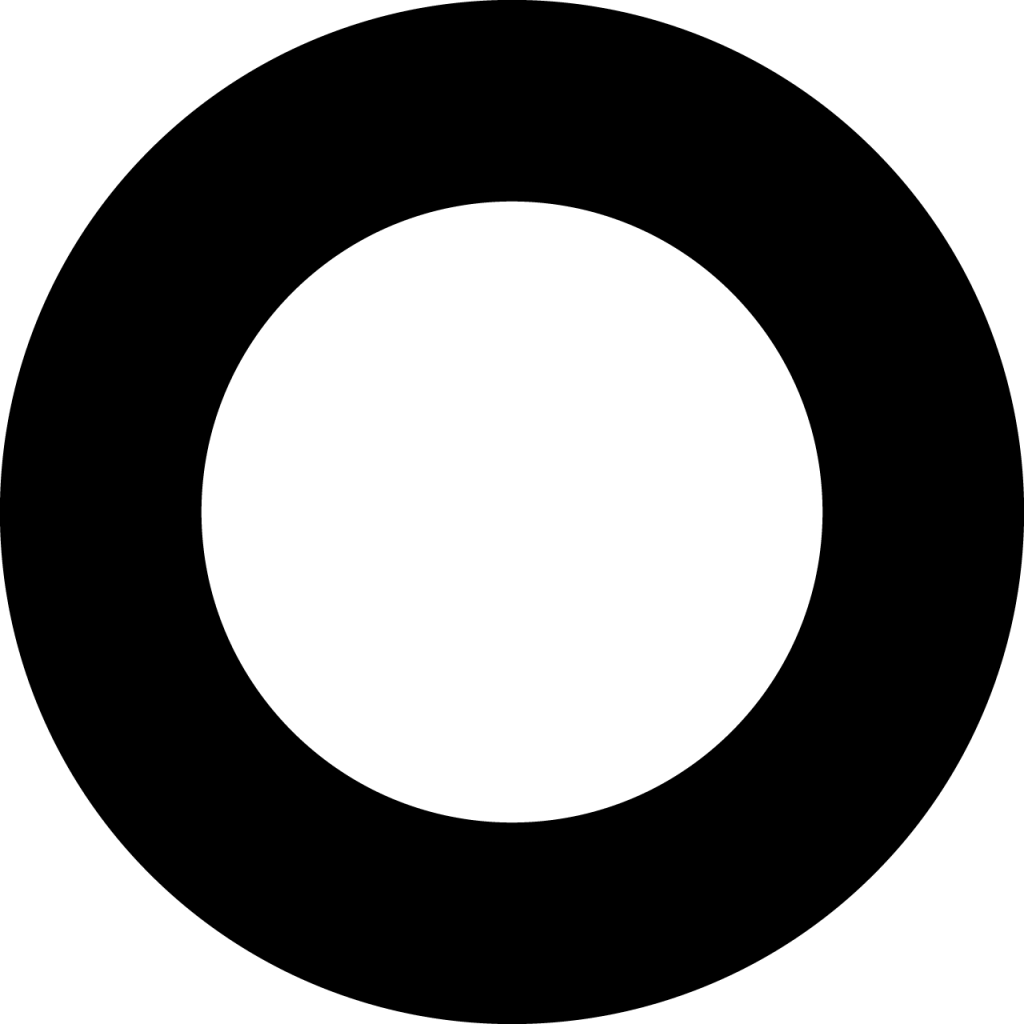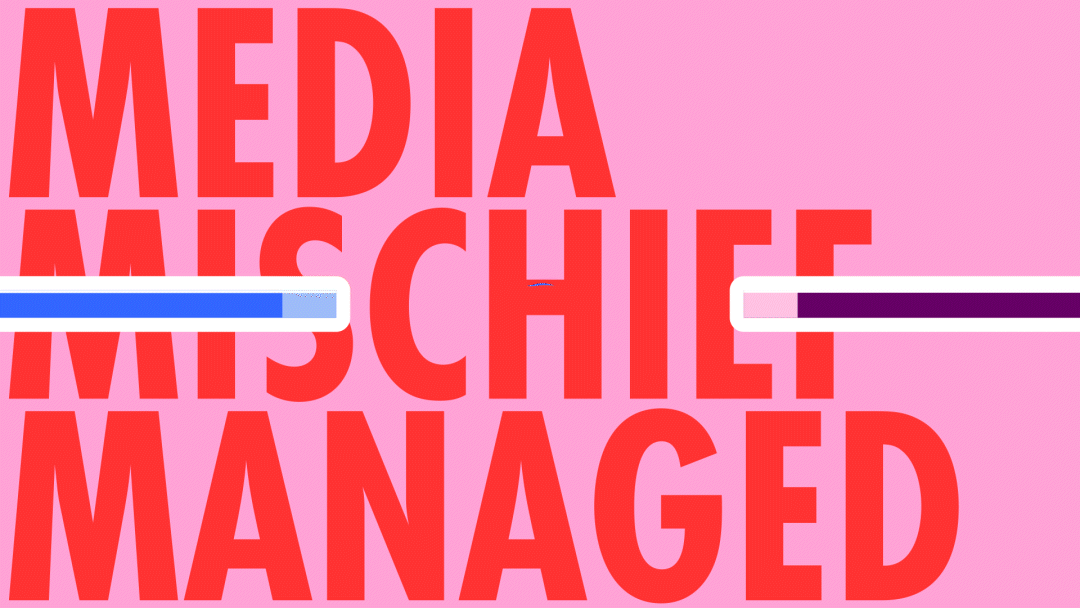Calendar of The Blog
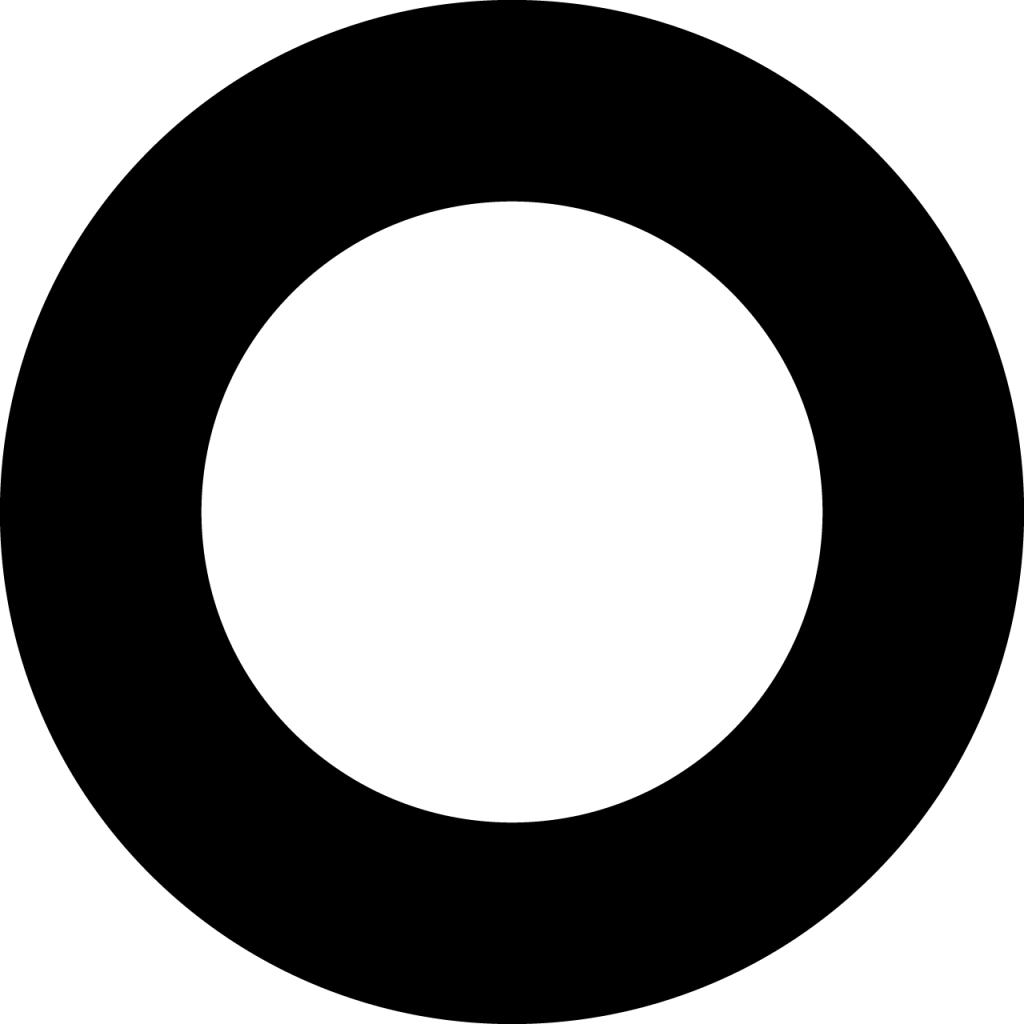
🪄 Media mischief managed
A Notion template to help PR teams or personnel organize reporters, press lists, and outreach — no more chaos.
The dark art of chasing reporters without a system can be a path to madness … but with this Notion template you can unlock the light art of control! 🔐
Get your team thru a media frenzy in a snap 🫰
A Notion template to help PR teams or personnel organize reporters, press lists, and outreach — no more chaos.
The dark art of chasing reporters without a system can be a path to madness ...
… but with this Notion template you can unlock the light art of control! 🔐
Guide your team thru a media frenzy
It’s no easy task. If you have ever scrambled before a press call, conference or public event and lost track of which outlets your team is pitching to, who is associated with what press agency, digging through old spreadsheets, emails, Google searches and team convos to find and define a reporter’s true beat … you know how chaotic media relations can be.
Remove confusion and bring clarity
Ease confusion and reclaim your confidence. The Media Scheduler + Reporter Profile List for Notion is built to bring clarity, organization, and a little peace of mind to your press outreach process. This doesn’t only provide guidance on who you are meeting with, but an entire PR repository can be built out in this Notion media template to ensure your team is informed on scheduling changes, profiles for representatives, who are the internal reps who can communicate with the press rep and all scheduled meetings move and adjust automatically on the timeline.
Break the cycle, make news move your way
The press is looking to break your stories today. Your team needs to be just as knowledgeable, malleable and moving at a skipper’s pace to keep in lockstep on what the press reps’ changing interests are.
Take the first step. How do you get ahead of the press? Download this press outreach template in Notion now to organize your team, and what your team should share (or keep under lock and key). 🔐
Stay organized, pitch smarter
Features + benefits
The Media Scheduler + Reporter Profile List is designed to make press outreach simple, organized, and effective. Easily build profiles for reporters and business reps, track meeting dates, attach press releases, and record bios — all in one connected workspace.
With linked databases, you can instantly brief your spokespeople before a call, see what topics matter to each journalist, and keep a searchable history of outreach. No more scattered spreadsheets or last-minute Googling — this template is your single source of truth for media relations.
Try it now! Make it easy to brief your business reps on angles, media interests and aligning your internal team on what topics are most important.
-
Different calendar and timeline views automatically updated through the profile meeting dates.
✅ Once you have updated your media schedule, send an email straight away and streamline notifications.
-
Tag beats, media outlet and automate reporter profile details.
-
Tag preferred beats. Include relevant experiences such as bio information and tag any media relationships the internal rep has in the industry.
-
Include public press releases that the team can reference. You can include public links, media files, as well as marking which reporter has received a particular media reference within the PR repository.
Get the Media Scheduler + Profile List Organizer now!
➡️ To get access to the template:
Click on the image or link above to go to the template page.
Click the ‘Get template’ button highlighted at the top of the page.
☑️ You should now have a duplicate template added to your Notion workspace that you can customize for your event needs — add vendors, assign tasks, and start planning with confidence!
✨ Media mischief managed. Chaos turned into clarity. Grab the template and let the magic work for you.
Don’t have Notion?
Don’t worry! It’s free to get the Notion app. Click the ‘Get Notion’ button at the top of the template page to create your workspace and begin effectively organizing your tasks and your team today!
📕 Read how other companies are integrating Notion as an everyday solution, giving people the power they need to succeed.
✔️ If you’d like to explore additional tools or templates, check out my Linktree here.
☑️ Making your business manageable
Free + Easy
💔 Those two things don’t always show up on your dates … but in this Notion template, they do! ❤️
Ever been caught in a hall convo with the boss? Had an idea you wanted to get down quickly and send out to the team? Or organize concepts on the fly to send an appropriate msg to management? My ‘pocket notes’ in Notion allow me to have a solution in hand.
Free +
Easy
💔 Those two things don’t always show up on your dates …
… but in this Notion template, they do! ❤️
Ever been caught in a hall convo with the boss? Had an idea you wanted to get down quickly and send out to the team? Or organize concepts on the fly to send an appropriate msg to management? My ‘pocket notes’ in Notion allow me to have a solution in hand — and you can have the same solutions for FREE.
Acronym
PANTS = Projects And Notes Totally Scattered
Don’t get caught with your PANTS down 😳
With the Event & Creative Project Management Dashboard, every task, vendor, and deadline automatically shows up on your project timeline. No ghosting, no missed connections — just smooth scheduling. And of course, you can customize to your heart’s content!
Summary
Event vendor management and creative project dashboard for crystal clear cost control. 💎 Welcome to your all-in-one dashboard for managing creative projects, events, deliverables, and budgets.
This dashboard is intentionally flexible, helping you manage everything from branded print materials to digital productions and onsite logistics. Whether you're planning a campaign or a company-wide event, this tool keeps everything on track — and on budget.
Features + benefits
By combining tools, you can move away from scattered docs and finally manage your events in one streamlined workspace.
-
Track contacts, contracts, and status deadlines in one view.
-
View estimates vs. actual spend at a glance, highlighting overage costs for easy reporting and management.
-
Organize creative requests such as event design, video production, and track shipping deliverables.
-
Never lose track of event milestones. The tracker automatically highlights if a deadline has been missed or a cost has gone over the original estimate.
-
Your team can see which vendor is responsible for a task and explore any details related to the vendor.
Get the Event & creative project management dashboard now!
➡️ To get access to the template:
Click on the image or link above to go to the template page.
Click the ‘Get template’ button highlighted at the top of the page.
☑️ You should now have a duplicate template added to your Notion workspace that you can customize for your event needs — add vendors, assign tasks, and start planning with confidence!
Don’t have Notion?
Don’t worry! It’s free to get the Notion app. Click the ‘Get Notion’ button at the top of the template page to create your workspace and begin effectively organizing your tasks and your team today!
📕 Read how other companies are integrating Notion as an everyday solution, giving people the power they need to succeed.
✔️ If you’d like to explore additional tools or templates, check out my Linktree here.