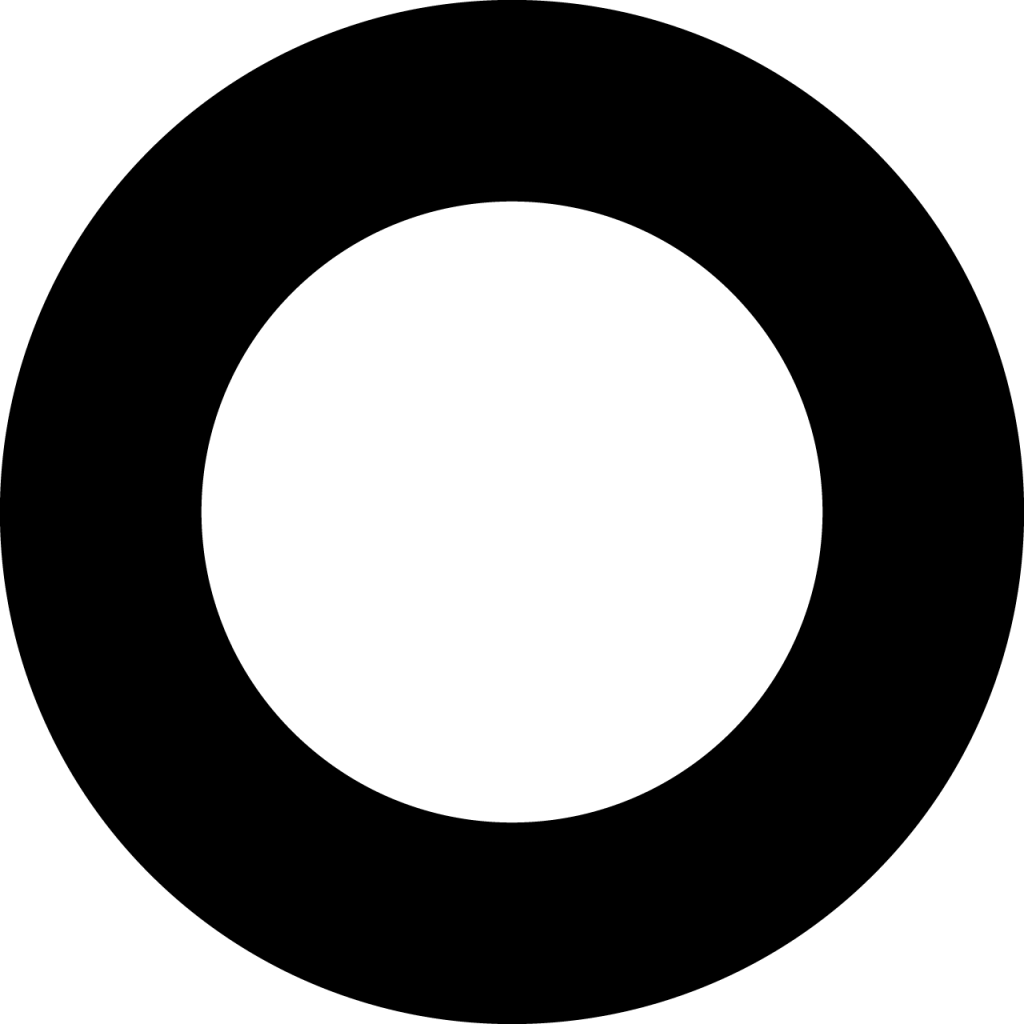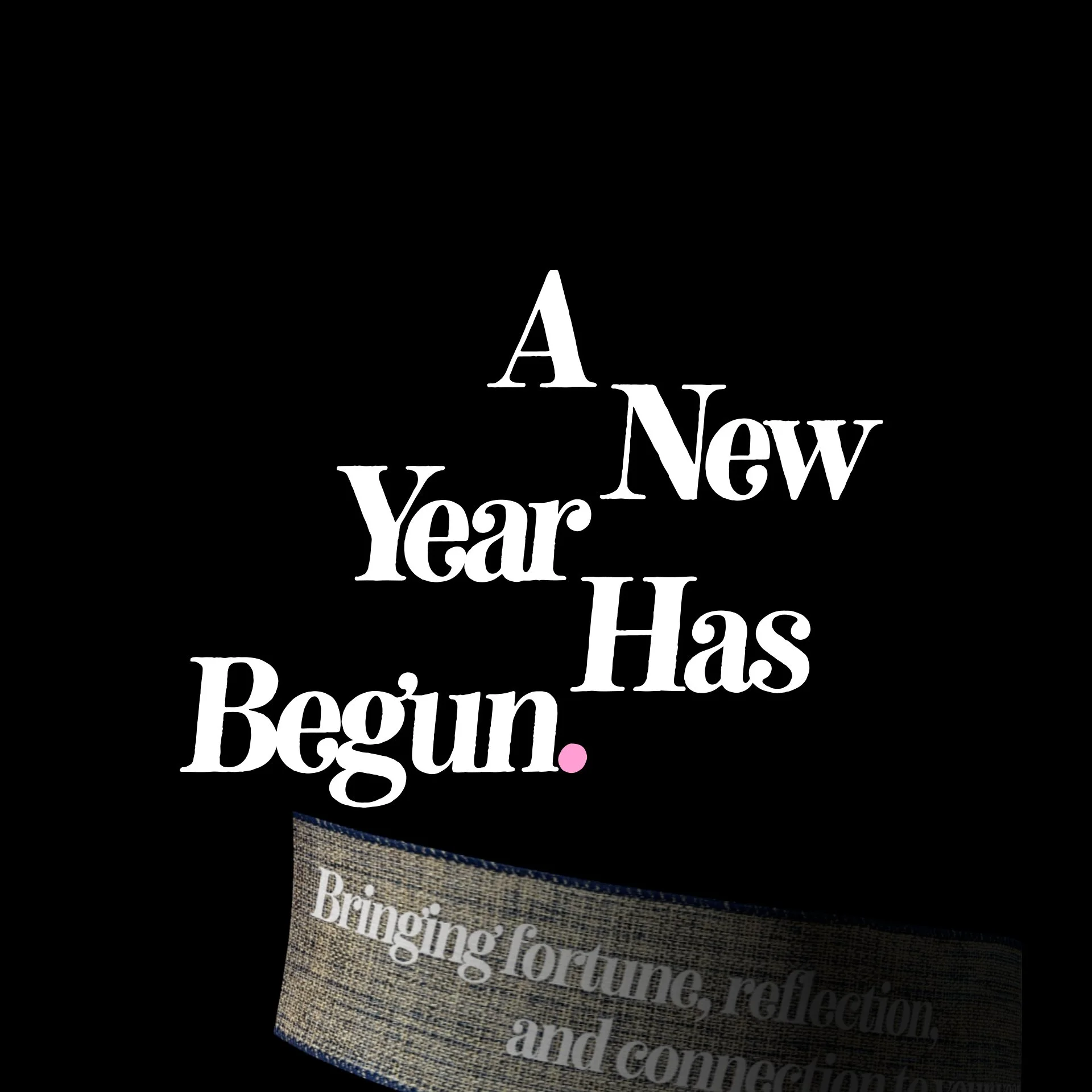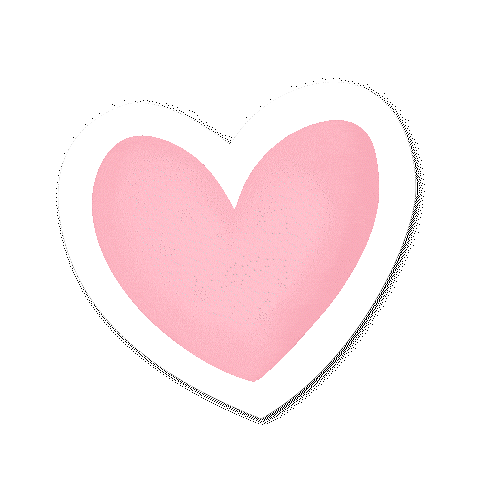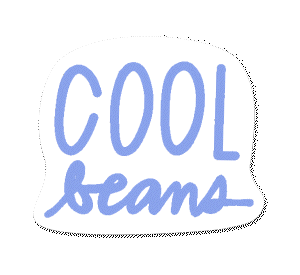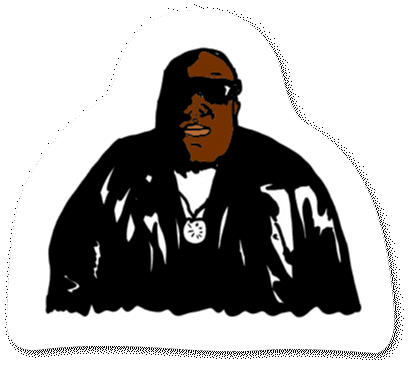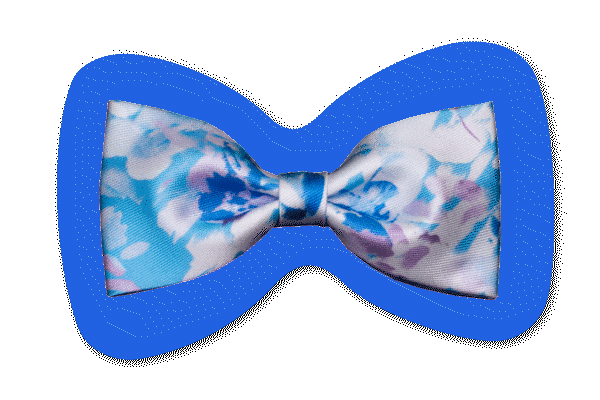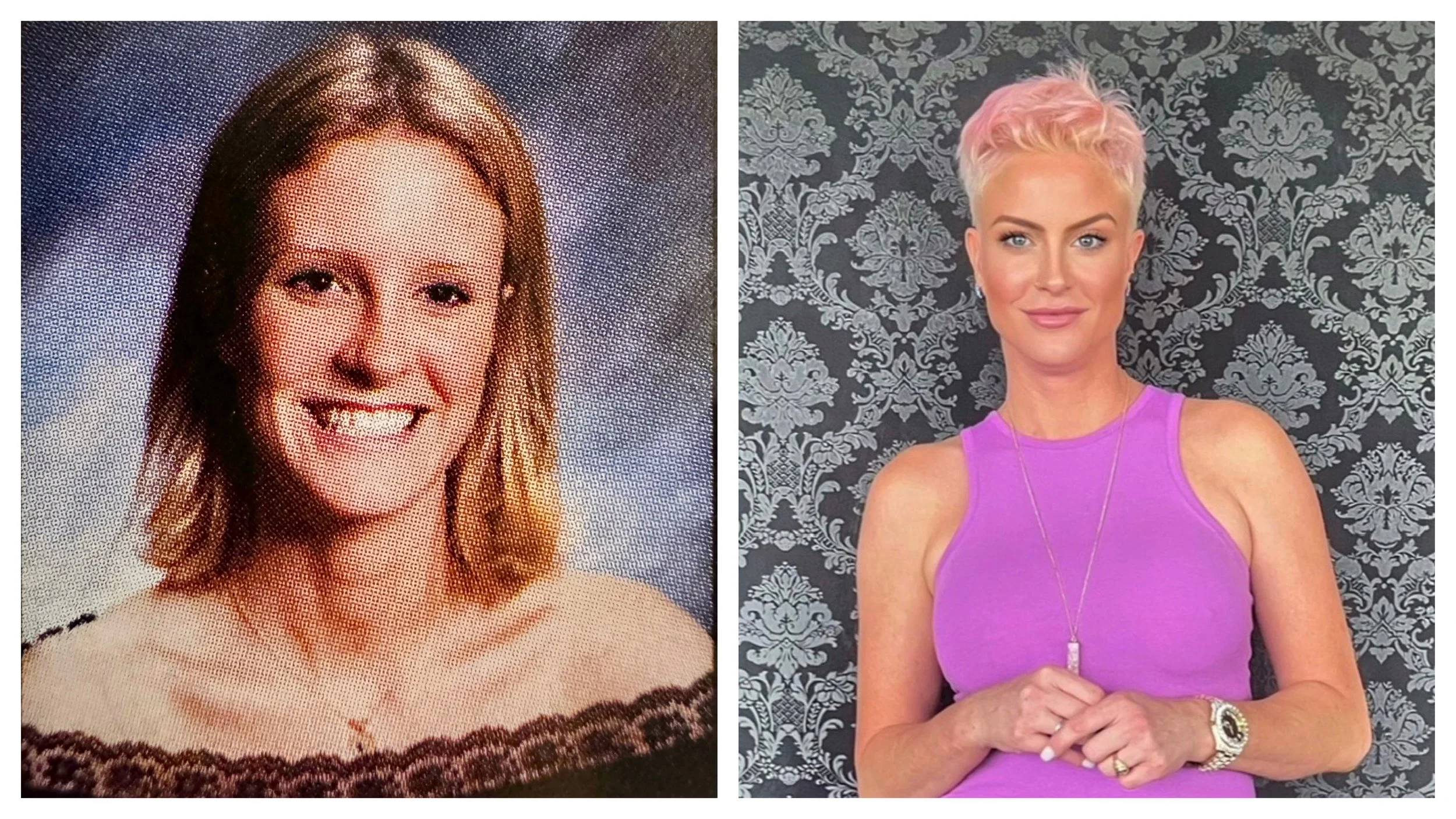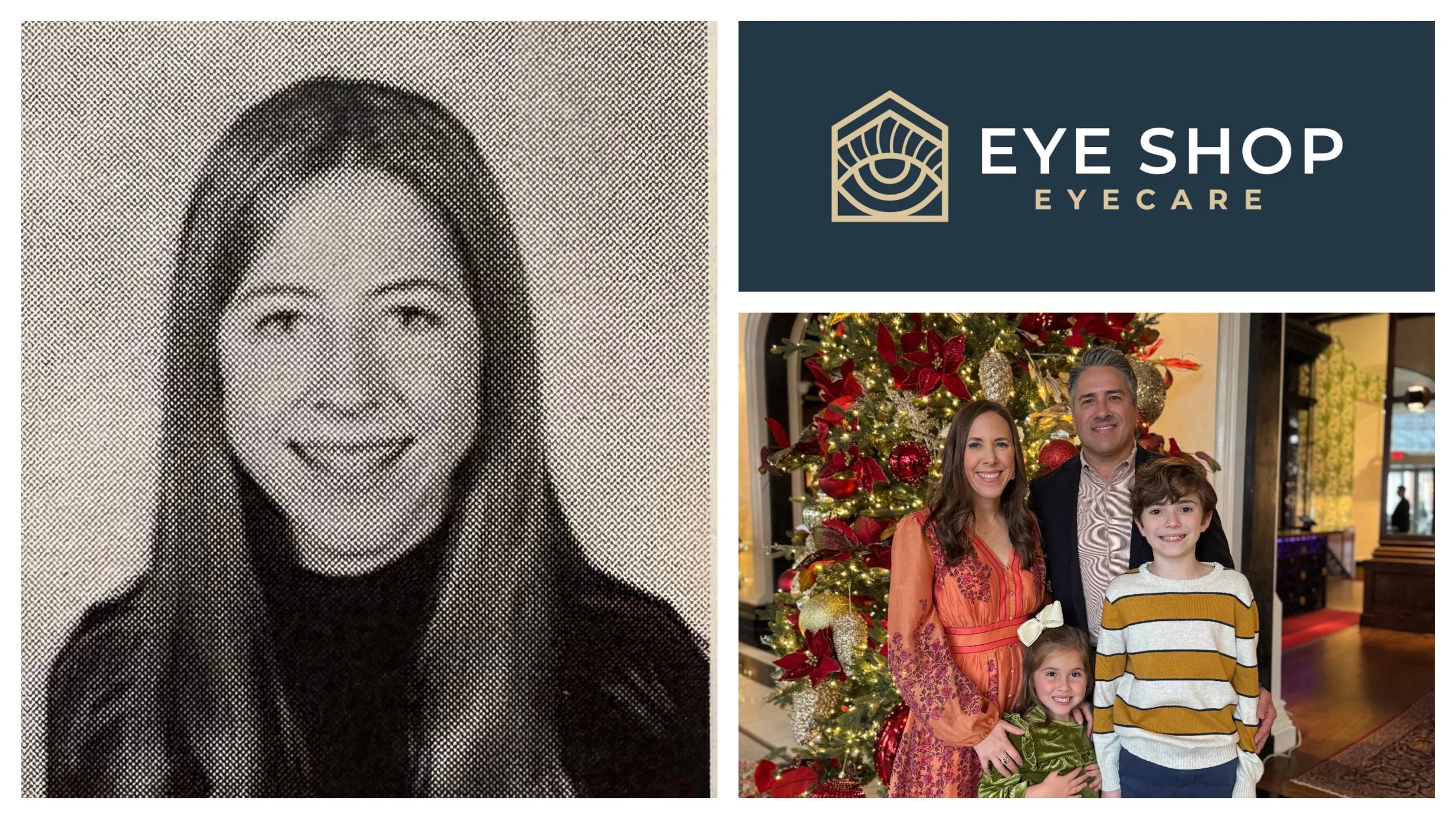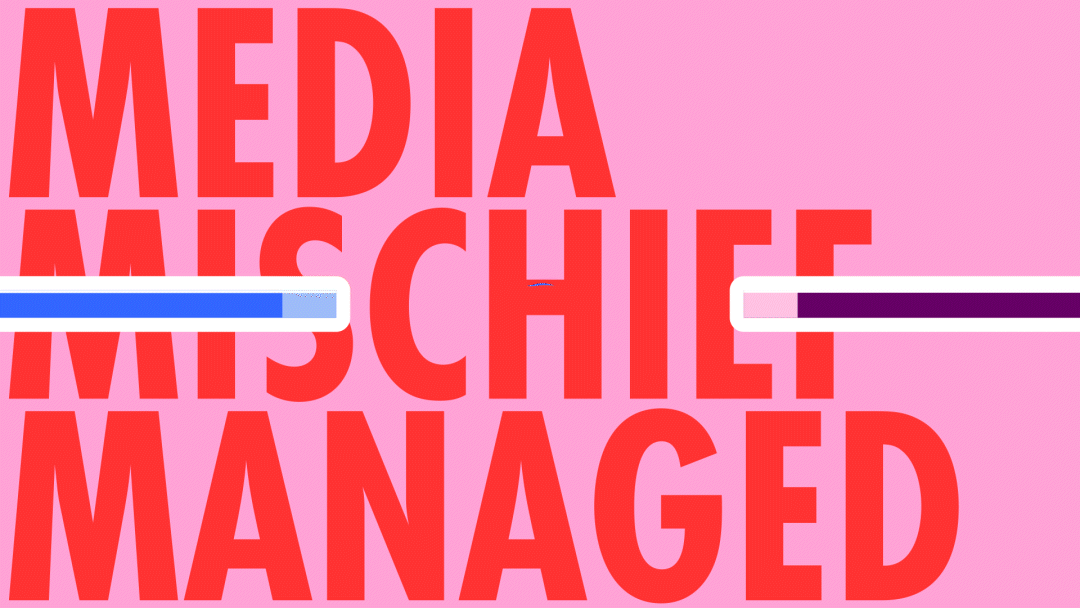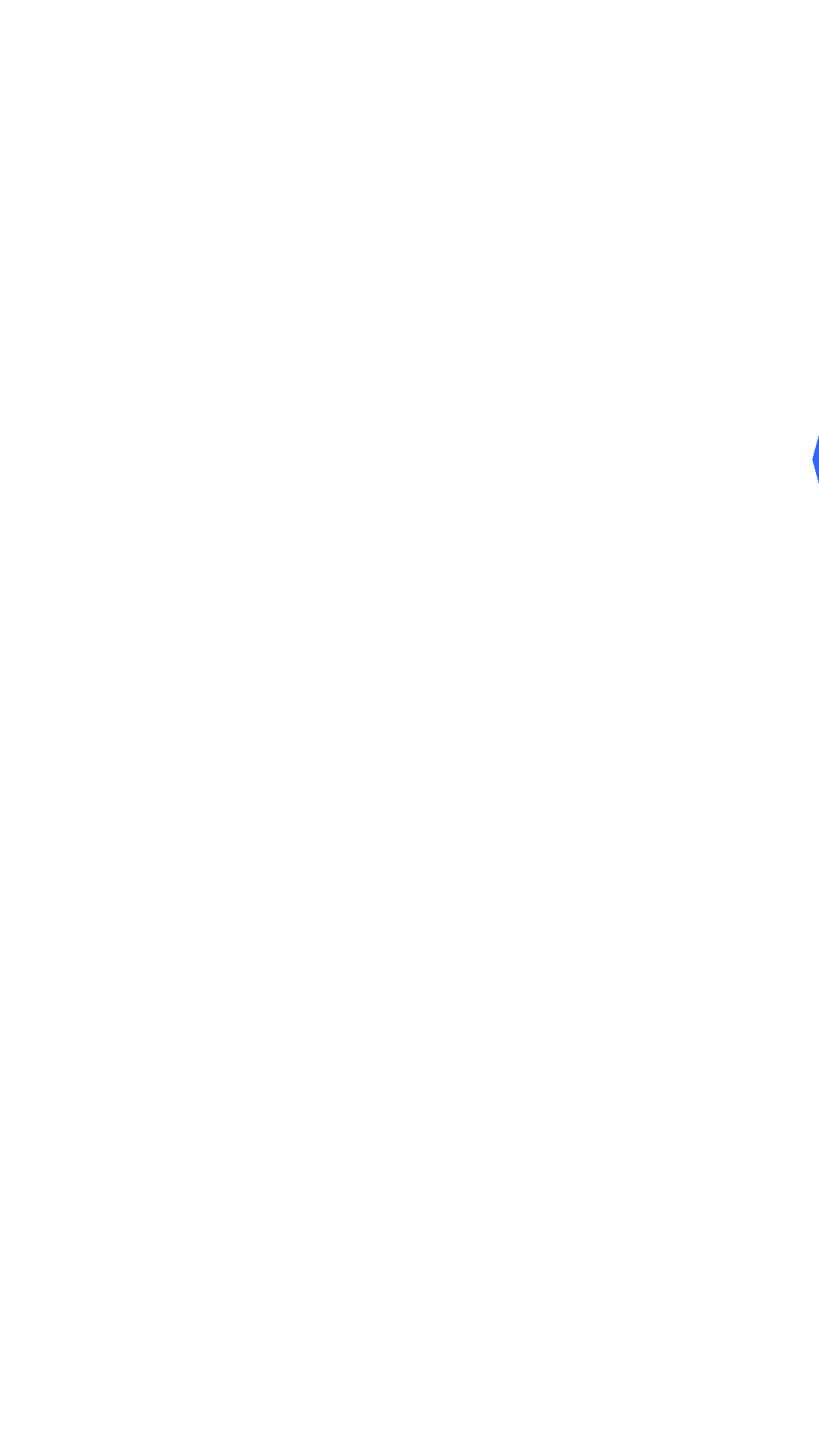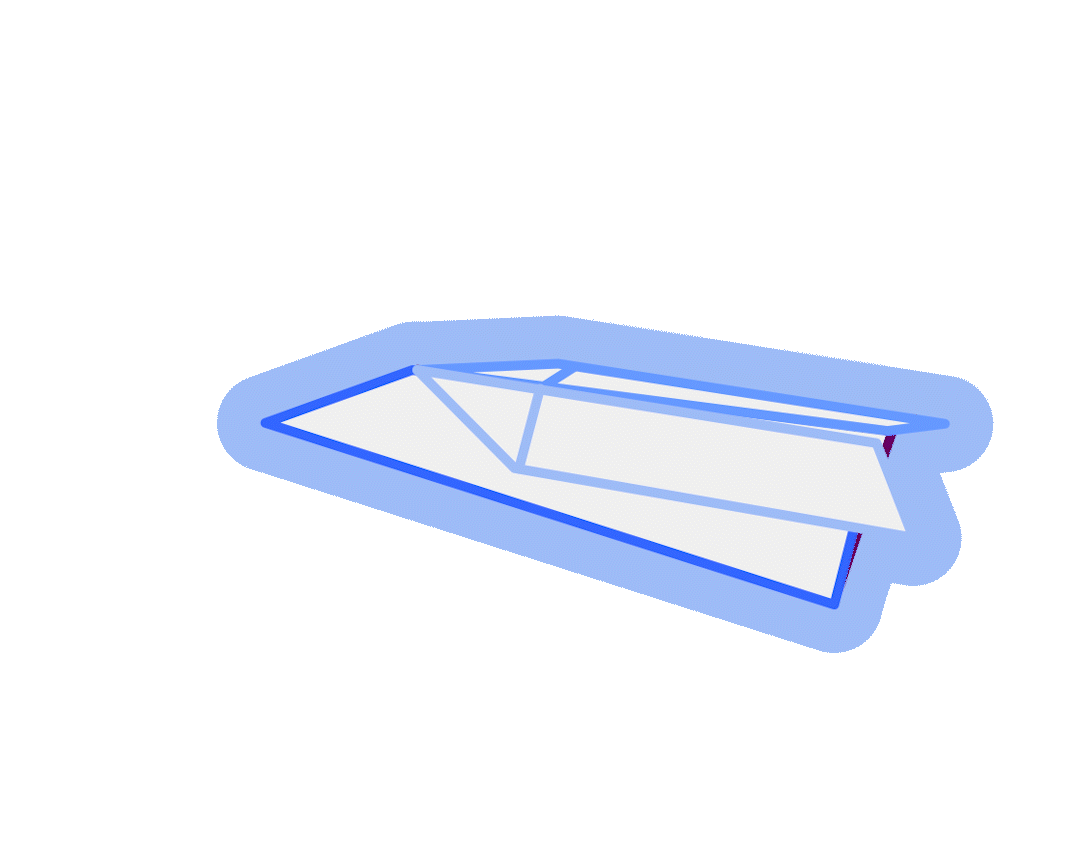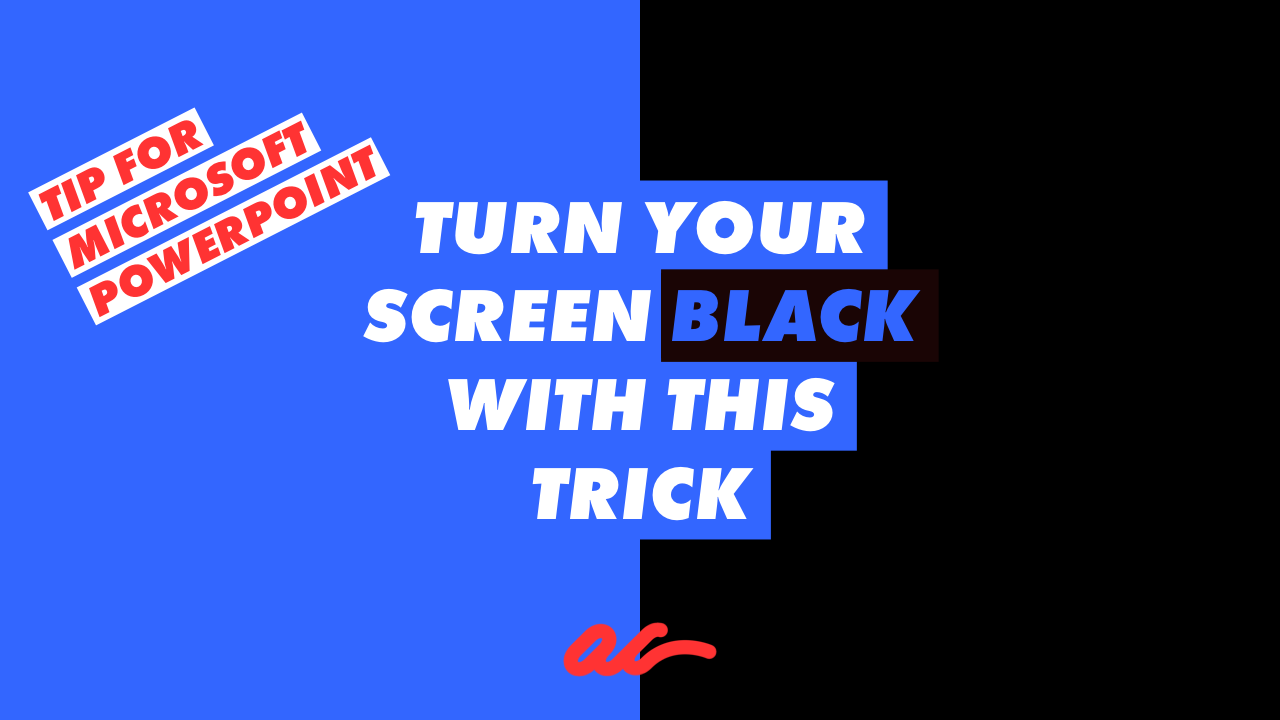Calendar of The Blog
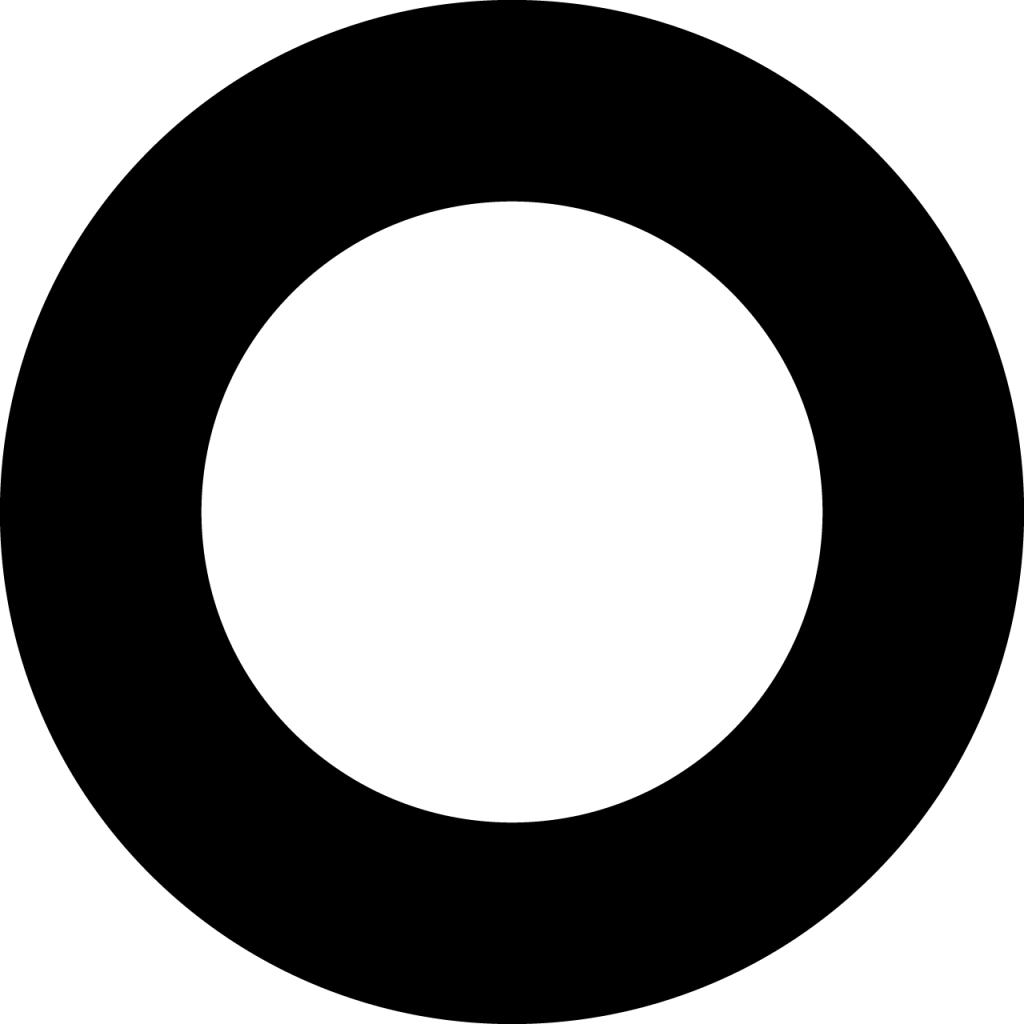
🪩 Ding Dong! 🪩
Description of video: A ribbon falls down the center of the page slowly floating and unravelling a sort of fortune stating, “Bringing fortune, reflection and connection to your year.” As the fortuitous ribbon falls down the page, the statement is revealed stating ‘A New Year Has Begun.’
New …
year.
job.
clients.
designs.
skills.
Let’s give it a go and see how things flow. But I have a feeling this year will be tremendously different than the last! If you made it this far into my work, I want to thank you for any and all of your support, meaningful conversations, collaborations and contributions to my career. I still have so much room to grow and areas to explore so if you have a need for a creative communications consultant, give me a jingle!
Oh what a night! 💙
I get it, a high school reunion doesn’t always bring forward all the warm fuzzies like the memory of your 1998 chenille sweater! Some people say it was a ‘passion project’, but I think it was just helping out an old friend. Sometimes you are brought down a path that you wouldn’t normally seek for yourself, and it was worth diving right into that vintage No Fear T-shirt and being surprised by it all!
Y2K
Reunion
Celebrating the THS Class of 2000’s 25th High School Reunion
Bringing on the feels
Getting home safely, as I opened my parking gate and rolled over the threshold, I had a twinge of something I could only describe as what the Grinch felt like when his heart filled up with joy, a tiny misting of the eyes, and a resolve that, somehow, I had missed before. I had just witnessed an entirely diverse group of classmates from my childhood come together and experience a friendship and grounding that I could only hope for! WARNING: Nostalgic reflection coming soon …
This will be more of a journal entry than a business blog post …
Walking for miles
Even though we all had very different journeys in high school, they felt so extreme 25 years ago. But during reunion night, I heard from classmates who thought about the pain they had caused others and how they want to do their part in giving back to the class, heard about challenges that folks had been presented with but were still here to celebrate and honor others, paths that classmates were unexpected lead down to find their soul mates, and I heard about classmates kid’s fears of a first-time white knuckled highway flyover while visiting Houston and the excitement and fear that came over them when experiencing firsts. As adults, we take for granted these little things — what a night!
One for the books
It was an event for the books! For the last 6 months, a small group of disparate classmates, living in different cities and coming from very different backgrounds had one thing in common, we attended the blue and white James E. Taylor High School made for success in Katy, Texas over 25 years ago! With enthusiasm and a dab of school spirit, we all set forth to achieve the ‘greatest reunion’ there ever was (or at least a memorable experience for our friends!). Together we made the night spectacular — but it wasn’t because it was flashy, or “cool” — it was the kindness and joy shown by so many that really stood out made my eyes a little bit “misty” at the end!
Bad rap
I get it, a high school reunion doesn’t always bring forward all the warm fuzzies like the memory of your 1998 chenille sweater! Some people say it was a ‘passion project’, but I think it was just helping out an old friend. Sometimes you are brought down a path that you wouldn’t normally seek for yourself, and it was worth diving right into that vintage No Fear T-shirt and being surprised by it all! (IYKYK)
Final revelation
Yes, I did sacrifice my time for (approx.) 743 of my closest friends 😁… and for the ~130 friends that showed up, it was so worth the sacrifice to be a witness to the joy and kindness throughout the evening! Yes, there was fear along the way, some of us were not from the “cool” social circles that existed a quarter century ago. Even with all our past differences, I think my classmates can all agree that we have more in common, than not.
● Your life can change in an instant, cherish the moments.
Supporting our
Y2K reunion
Below is a range of media elements that were using throughout the evening, at the crossroads of engagement and reflection, making it a night to remember!
Photo collage reveals made the slideshow fun and engaging. Media was uploaded to the Kululu app, giving all classmates access to download and share photos and videos that resonated with them on their socials. 💙 Animated millennial-themed stickers and photo cutouts gave the slideshow a vintage scrapbook feel.
These “snappy” QR code graphics were placed around the venue and displayed throughout the slideshow to encourage interacting with the Kululu app, where classmates could upload their personal memories throughout the event.
Entryway poster
Sponsorship slide samples
In Memoriam slide samples
Then and now slide samples
Slideshow background
Text message backgrounds were available in the Kululu app to write notes to classmates highlighting memories.
Cherish the little moments, honor your friends, and enjoy the time you have left ... I have a feeling we won’t be waiting another 15 yrs to reflect on the wonderful and unique people we have all become!
🪄 Media mischief managed
A Notion template to help PR teams or personnel organize reporters, press lists, and outreach — no more chaos.
The dark art of chasing reporters without a system can be a path to madness … but with this Notion template you can unlock the light art of control! 🔐
Get your team thru a media frenzy in a snap 🫰
A Notion template to help PR teams or personnel organize reporters, press lists, and outreach — no more chaos.
The dark art of chasing reporters without a system can be a path to madness ...
… but with this Notion template you can unlock the light art of control! 🔐
Guide your team thru a media frenzy
It’s no easy task. If you have ever scrambled before a press call, conference or public event and lost track of which outlets your team is pitching to, who is associated with what press agency, digging through old spreadsheets, emails, Google searches and team convos to find and define a reporter’s true beat … you know how chaotic media relations can be.
Remove confusion and bring clarity
Ease confusion and reclaim your confidence. The Media Scheduler + Reporter Profile List for Notion is built to bring clarity, organization, and a little peace of mind to your press outreach process. This doesn’t only provide guidance on who you are meeting with, but an entire PR repository can be built out in this Notion media template to ensure your team is informed on scheduling changes, profiles for representatives, who are the internal reps who can communicate with the press rep and all scheduled meetings move and adjust automatically on the timeline.
Break the cycle, make news move your way
The press is looking to break your stories today. Your team needs to be just as knowledgeable, malleable and moving at a skipper’s pace to keep in lockstep on what the press reps’ changing interests are.
Take the first step. How do you get ahead of the press? Download this press outreach template in Notion now to organize your team, and what your team should share (or keep under lock and key). 🔐
Stay organized, pitch smarter
Features + benefits
The Media Scheduler + Reporter Profile List is designed to make press outreach simple, organized, and effective. Easily build profiles for reporters and business reps, track meeting dates, attach press releases, and record bios — all in one connected workspace.
With linked databases, you can instantly brief your spokespeople before a call, see what topics matter to each journalist, and keep a searchable history of outreach. No more scattered spreadsheets or last-minute Googling — this template is your single source of truth for media relations.
Try it now! Make it easy to brief your business reps on angles, media interests and aligning your internal team on what topics are most important.
-
Different calendar and timeline views automatically updated through the profile meeting dates.
✅ Once you have updated your media schedule, send an email straight away and streamline notifications.
-
Tag beats, media outlet and automate reporter profile details.
-
Tag preferred beats. Include relevant experiences such as bio information and tag any media relationships the internal rep has in the industry.
-
Include public press releases that the team can reference. You can include public links, media files, as well as marking which reporter has received a particular media reference within the PR repository.
Get the Media Scheduler + Profile List Organizer now!
➡️ To get access to the template:
Click on the image or link above to go to the template page.
Click the ‘Get template’ button highlighted at the top of the page.
☑️ You should now have a duplicate template added to your Notion workspace that you can customize for your event needs — add vendors, assign tasks, and start planning with confidence!
✨ Media mischief managed. Chaos turned into clarity. Grab the template and let the magic work for you.
Don’t have Notion?
Don’t worry! It’s free to get the Notion app. Click the ‘Get Notion’ button at the top of the template page to create your workspace and begin effectively organizing your tasks and your team today!
📕 Read how other companies are integrating Notion as an everyday solution, giving people the power they need to succeed.
✔️ If you’d like to explore additional tools or templates, check out my Linktree here.
☑️ Making your business manageable
Free + Easy
💔 Those two things don’t always show up on your dates … but in this Notion template, they do! ❤️
Ever been caught in a hall convo with the boss? Had an idea you wanted to get down quickly and send out to the team? Or organize concepts on the fly to send an appropriate msg to management? My ‘pocket notes’ in Notion allow me to have a solution in hand.
Free +
Easy
💔 Those two things don’t always show up on your dates …
… but in this Notion template, they do! ❤️
Ever been caught in a hall convo with the boss? Had an idea you wanted to get down quickly and send out to the team? Or organize concepts on the fly to send an appropriate msg to management? My ‘pocket notes’ in Notion allow me to have a solution in hand — and you can have the same solutions for FREE.
Acronym
PANTS = Projects And Notes Totally Scattered
Don’t get caught with your PANTS down 😳
With the Event & Creative Project Management Dashboard, every task, vendor, and deadline automatically shows up on your project timeline. No ghosting, no missed connections — just smooth scheduling. And of course, you can customize to your heart’s content!
Summary
Event vendor management and creative project dashboard for crystal clear cost control. 💎 Welcome to your all-in-one dashboard for managing creative projects, events, deliverables, and budgets.
This dashboard is intentionally flexible, helping you manage everything from branded print materials to digital productions and onsite logistics. Whether you're planning a campaign or a company-wide event, this tool keeps everything on track — and on budget.
Features + benefits
By combining tools, you can move away from scattered docs and finally manage your events in one streamlined workspace.
-
Track contacts, contracts, and status deadlines in one view.
-
View estimates vs. actual spend at a glance, highlighting overage costs for easy reporting and management.
-
Organize creative requests such as event design, video production, and track shipping deliverables.
-
Never lose track of event milestones. The tracker automatically highlights if a deadline has been missed or a cost has gone over the original estimate.
-
Your team can see which vendor is responsible for a task and explore any details related to the vendor.
Get the Event & creative project management dashboard now!
➡️ To get access to the template:
Click on the image or link above to go to the template page.
Click the ‘Get template’ button highlighted at the top of the page.
☑️ You should now have a duplicate template added to your Notion workspace that you can customize for your event needs — add vendors, assign tasks, and start planning with confidence!
Don’t have Notion?
Don’t worry! It’s free to get the Notion app. Click the ‘Get Notion’ button at the top of the template page to create your workspace and begin effectively organizing your tasks and your team today!
📕 Read how other companies are integrating Notion as an everyday solution, giving people the power they need to succeed.
✔️ If you’d like to explore additional tools or templates, check out my Linktree here.
🪽Stop winging it: what a real designer does for your brand
Your brand doesn’t start with your product. It starts when someone sees your logo, your packaging, your site header, your social post — before they know what you do, they already have a sense of who you are. If your visuals feel thrown together, they will assume the same about your business. But if your brand looks confident, they stay curious. They read more. They remember you. That’s what a professional designer helps you build — a visual language that communicates trust before you’ve said a word.
Seriously!
Your brand doesn’t start with your product. It starts when someone sees your logo, your packaging, your site header, your social post — before they know what you do, they already have a sense of who you are.
If your visuals feel thrown together, your customers and clients will assume the same about your business. But if your brand looks confident, people will stay curious. They read more. They remember you. That’s what a professional designer helps you build — a visual language that communicates trust before you’ve said a word.
Photo via Adobe Stock
Cohesion that doesn’t break down
Branding fails fast when it’s inconsistent. A different font here, a slightly off-color there, a stretched logo on your invoice — it chips away at trust. A professional designer puts an end to that by locking in core assets and making sure everything feels like it came from the same brain. The result is a kind of invisible glue that keeps all your materials aligned — web, print, social, email, and beyond. That tight coherence helps your business look prepared, intentional, and reliable. When you increase credibility and professionalism through visual unity, it shows up in how people respond.
First impressions that stick
If someone lands on your site or walks past your booth and sees a half-baked logo or poorly composed banner, the damage is instant. Whether fair or not, people equate design quality with business quality. A clean, striking identity helps you get taken seriously from the start. You’re not playing catch-up after a bad first look. You’re already ahead. How branding shapes customer perception often determines whether that second look happens at all.
Visuals that speak for you
Design isn’t decoration. It’s communication. Colors, layout, and typography are how you show your personality and values without needing a paragraph to explain them. A good designer builds in that clarity from the start, so your brand speaks for itself across every touchpoint. That kind of visual consistency builds recognition fast and keeps your message from getting muddied. The best brands establish a professional brand image that tells the truth at a glance — no pitch needed.
Time, efficiency, and knowing when to upgrade
Every DIY detour — every Canva panic late at night, every logo tweak that throws off the layout — costs more than you think. Designers give you time back, not just by building better assets but by preventing all the bad ones. The tools work better. The output stays sharp. You avoid the mess of mismatched colors, stretched files, and assets that don’t scale. That kind of design system can save you valuable time and money, especially once you're growing. If you're launching a new offer, expanding your market, or feeling like your current visuals can't keep up — that's your signal. It's time.
DIY-friendly tools for day-to-day visuals
Once a designer hands off your brand system — logo files, color codes, templates, type hierarchy — you can do a lot on your own without compromising quality. The trick is using tools that let you apply their work, not dilute it.
If you ever need to crop a product shot or logo out of a busy photo, the ability to isolate your logo or product photos helps you stay on-brand without going back to your designer.
Want to turn a long article or internal report into something visual? You can generate clean infographic layouts in just a few clicks.
Need to build a pitch deck or training material without messing up the format? Slide formatting options let you apply your brand visuals smoothly.
And for everyday promos or event posts, it’s easy to stay visually aligned without relying on templates that don't match your look.
Get a signature look that stands out
If you're ready to stop duct-taping your brand visuals and start looking like the business you’re becoming, consider working with someone who does this daily. A signature look that stands out isn’t about looking fancy — it’s about looking consistent, clear, and credible. When you’ve got the right designer, they don’t just hand you pretty graphics. They build a system around your brand. One that saves you time, boosts customer confidence, and holds up everywhere you show up. The goal isn’t perfection — it’s cohesion. And cohesion makes you unforgettable.
Hiring a graphic designer isn’t a luxury. It’s a multiplier. It takes everything you’re already doing — selling, marketing, building relationships — and puts it in the best possible light. When you look professional, you’re treated like a professional. You stop having to over-explain what makes you legit. You’ve already proven you’re worth it — visually. That’s power. And in business, power gives you options. More leads. Better referrals. Higher pricing. All because you decided to stop winging your visuals and start owning them.
Want brand visuals that people instantly trust? Work with Allison Clark to build design systems that make your business unforgettable.
This post is sponsored by Adobe.
✈️ Crafting connections through movement-match-cuts
Case study | 70+ clips, one unified story
Connecting one global team using a seamless movement-match-cut
I recently collaborated with an energy company on a fun, culture-driven video that used movement-match-cut editing and animation to highlight the heart of the company culture.
In today’s global work culture, companies need more than talking heads and title slides to tell their story. When an international energy company wanted to highlight its connected culture across global offices at their employee townhall, we created a movement-match-cut video that stitched together 70+ employee clips into a seamless, dynamic story.
Case study | 70+ clips, one unified story
Connecting one global team using a seamless movement-match-cut
I recently collaborated with an energy company on a fun, culture-driven video that used movement-match-cut editing and animation to highlight the heart of the company culture. The internal team filmed employees around the world casually showcasing positive workplace traits based on the company’s behavioral pillars.
Built from more than 70 individual clips, a unified story was crafted using the following solutions:
Match-cuts editing solves
Integrating movement-match-cut airplane transitions, flanked by animations, to maintain visual cohesion during voiceovers and graphic section headers.
Animation sequence solutions
Designing graphic collages and stacked sequences to streamline and synchronize similar employee messages. This technique also reduced time while adding interest and highlighted alignment of the staff’s most valuable behavioral pillars.
Caption customization
Creating culture-specific transcripts, translations, and captions for inclusivity.
Sound enhancements
Enhancing sound quality and alignment on verbal timing to polish the final piece and continue building cohesion.
Interested in viewing the final edit?
If you would like to schedule a screening of the finished video product to understand how all the elements fit together, telling a cohesive story, please contact me directly for access.
The final results
A dynamic, culture-rich video perfect for internal platforms and social media campaigns, celebrating the energy and diversity of an international team.
What I learned was that employees held a deep alignment with the company’s behavioral values spanning across cultures and creating a sense of internal community connection. These associated values were clear drivers within the organization. This project underscored the tangible value of ROR (return on relationships), the true ROI of internal engagement!
A trick of the eye 👀
🟦 In god “eye tracking”, we trust 🟦
After a whirlwind of travel, I continued to develop my understanding of motion design and animation principles present in the projects below. A “trick of the eye” isn’t just for magicians, and the next video showcases how interest in your design can carry your eyes and emotions through to the end of an animation. This is pure “design direction” at its finest! The many concepts explored here could be used for so many products, such as a movie title sequence or in contemporary product placement. What other ways could motion be used in your daily work?
The kinetic text plays with design elements such as scale, typography, and rhythm to pull your attention through the design. By layering tension and release, “Eyes Go Here” is both a design study and a reminder of how you can choose to keep the attention of all watching eyes by following planned movement.
Original project stills for constructing animation from School of Motion.
Roundtrip flight with follow-through, wrapping up with a ‘jackpot’ style rotation
Click image to play
‘Desk UnMess Revisited’ allowed me to explore prior lessons including elements like scale, follow-through, offsetting keyframes and I closed it out with a rotating track matte animation.
You can see my original ‘Desk UnMess’ video here.
Giving the ‘KIAI’ to secondary motion with some onomatopoetic roasting
Click image to play
🏓Pong practice highlights reusable & repeatable secondary animations that add ‘Zhuzh’ and emotion … sparkle, power and pizzazz! 🟣 Many other adjectives can continue to be explored within your own brand visuals! 🔵 How do you see the use of secondary motion in visual storytelling? 🟢
As the star of the show, or a secondary player, adding animation magic can become a decisive visual guide to your audience, communicating WITH animation can be fun and even helpful, aiding the conveyance of feelings, layered storytelling, and higher concepts, continuing an interesting brand storyline that perhaps you didn’t even know you had! (cue music)
While you wait for my next ‘episode’, please enjoy these wild roaming robots and keep exploring your own visual communication style as we pass through this quarter century moment!
Cheers!
The animations featured in this post were developed as part of my learning through the School of Motion’s Animation Bootcamp. While based on Bootcamp projects, each piece includes a variety of custom-built elements, modified timings and solutions, or creative additions to support animated ‘pieces of flair’ enriching the character — whether rebuilding from scratch, exploring secondary animation, or pushing visual storytelling further.
🎬 Fresh from the render queue!
I just wrapped up the Kickstart course with School of Motion, and this is my final project: a continuous countdown loop built around the idea of anticipation—which resonates with a lot of things in life right now.
Throughout the course, I explored how motion can build tension, spark curiosity and interest, and set the rhythm of a story. Countdowns do all of this at once—they are deceptively simple, but incredibly effective.
Click the image above to play
This loop was intentional built using 'hypnotic' elements, with each transition and frame designed to keep you engaged and wondering what comes next. That’s also where I am professionally—in motion, and open to new opportunities where strategy, storytelling, and design intersect.
What countdowns are you anticipating—or building toward? Everyone has a story. I’d love to hear yours.
🧠 Whether you’re animating keyframes or giving a keynote, it all comes back to three essentials:
1️⃣ Anticipation – Set the stage
2️⃣ Action – Deliver the key moment
3️⃣ Reaction – Remind the audience what just happened
✳️ Motion design and storytelling have more in common than you think.
Have a great week while you countdown to the weekend!
Animation Smackdown 🤯
Animation Smackdown | Breaking it down with you on my animation ‘free-fall’ I was having with this “beat”— when lyrics attack! 🎧 through the School of Motion Kickstart courses.
Breaking it down with you on the animation ‘free-fall’ I was having with this “beat”— when lyrics attack! 🎧
The breakdown
I took the liberty of including the still compositions below so you can see what the original graphic format looked like. There is something you should consider when planning to convert still graphics to motion—you should make sure that the pre-comps are interesting as well, like a poster or infographic, this styling will follow through the animation, so you need to consider the communication style in these. Also, consider what the thumbnail of the final media might be. With that in mind, remember some social media channels do not allow you to choose your thumbnail such as LinkedIn. (YouTube does, so that is something to consider)
Remember, this gives you a starting point to talk about how a storyboard or flow might shape up, for instance, would your brand be ok for the words to flow onto the screen at different times, or are you looking to emphasize elements over time? Do you want the wording or specific phrases on the screen for the entirety of the animation? There are many directions to take your creative work, but your motion design project may be dependent on the media channels that are useful for you, leading to your final creative direction.
Still compositions a.k.a. pre-comps
Some considerations 🤔
Final size and format of final media should always be considered during planning.
Where the imagery will live (advert, social media, will it live on LinkedIn, or will it be evergreen on YouTube)?
Will the final channel(s) allow you to upload thumbnails, or will the platform do the picking?
If you would like to hear about more ways animation can improve your branding and communications, check out my LinkedIn post. Happy animating!
Continuous learning | Enrolled in JavaScript Programming, part of the Meta Front-End Developer Certificate | School of Motion Courses including Kickstart and Animation Bootcamp
🥚From static to story🐥
Using two simple graphics (a toolkit of design icons and a wordmark for "DeskUnMess"), I built a looped animation using After Effects. This execution allowed me to explore foundational concepts within my work. I also explore digital “Easter Eggs” from Coursera that prove, if you know your audience you can implant marketing techniques from the back-end to the front-end of your technology.
Being a continuous learner, I have decided to dust off my technical skills and continue learning valuable tips and tricks that bring a new level of professional execution to my product delivery.
The Animation Process
I animated this conceptual design piece using Adobe After Effects as part of School of Motion’s Animation Bootcamp. It transforms two static graphics into a looping animation that explores additional illustrative concepts throughout the timeline. Brushing up on my skills through School of Motion - intense!
The concept: Bringing order to a chaotic desk using motion in Adobe After Effects.
Using two simple graphics (a toolkit of design icons and a wordmark for "DeskUnMess"), I built a looped animation using After Effects. This execution allowed me to explore the following foundational concepts within my work:
Improving motion hierarchy and concept execution.
Vector layer manipulation and shape creation tools.
Testing various easing and timing principles using the Graph Editor.
Final animation
Original still graphics used to animate
Still image 1 — A toolkit of design icons.
Still image 2 — A wordmark for "DeskUnMess".
Fun fact: Adobe After Effects' code name for the first version was originally "Egg" — Happy Easter! 🥚 ... I'm rolling with the egg theme ...
Peeping
for qualified Easter Eggs
What easter eggs bring back nostalgia? Digital or IRL?
What easter eggs bring back nostalgia? Digital or IRL?
🐣
Does this shape remind you of
Brach's Wrapped Marshmallow Easter Eggs?
🥚🐣🐥
Does this shape remind you of Brach's Wrapped Marshmallow Easter Eggs? 🥚🐣🐥
🥚
🥚
Have an Easter story? Share in the comments.
🐥
Dream it
🥚 Have an Easter story? Share in the comments. 🐥 Dream it
Where does branding stop and technology begin?
While poking around the developer console on Coursera, I stumbled across this gem: “Passionate about education? Come work at Coursera!”. It’s a subtle recruitment message—embedded where only the technically curious will see it, on the back-end of a technology website. It reminded me that small details can carry big impact when it comes to branding and voice. It also sparked a thought: how might I embed moments of meaning into my own work? Have you ever stumbled across an "Easter Egg" like the image below while working online? Let’s celebrate the hunt for curiosity!
✖️ Read about digital “Easter Eggs” and their history here 🧠
You can check out my LinkedIn post as well to find out more about how I found this surprise. I encourage you to be curious and explore today! You never know what you might find that will expand your ideas for tomorrow. 🥚
I have more to say, but I'll see you on the other side of the post—be curious!
Continuous learning | Enrolled in JavaScript Programming, part of the Meta Front-End Developer Certificate | School of Motion Courses including Kickstart and Animation Bootcamp
Vibing and Tribe-ing
Building a strong professional network is essential for career growth, and testimonials from colleagues can be a powerful way to showcase expertise and credibility. In this post, I share some of the kind words I’ve received from industry peers, along with key insights from the book Linked while job searching and building unique networking strategies. I have included a quick tip or two, helping professionals enhance their LinkedIn profile and job seeker strategy. Whether you are job seeking, growing your personal brand, or strengthening your professional connections, these insights can help you stand out. Read more and swipe through the testimonials!
Linking up with colleagues can be a reminder of how much growth, gratitude, and camaraderie have shaped your journey!
“Why testimonials are powerful & how they work for you:They validate your skills.
”
They reflect your work ethics.
They build trust with future employers & clients.
They capture your impact.
They strengthen your brand.
Over the past few weeks, I have had time to reflect on the incredible experiences and relationships I have built throughout my career. One of the most rewarding aspects of my work has been collaborating with teams and peers who continually inspire, challenge, and bring out the best in each other. We have delivered magnificent products, solved problems in elegant form, mastered managing from afar, and journeyed together (literally) across the world to create experiences that elevated industry expectations and delighted top-tier customers.
I’m incredibly grateful for the kind words shared by colleagues and industry leaders—words that reinforce the passion I bring to my work every day. Their support not only fuels my drive to keep exploring but also reminds me why I love what I do.
A strong professional network isn’t just about connections—it’s about proof. Testimonials serve as tangible evidence of not just your expertise, but also your character. Here’s why they matter:
They validate your skills – A well-crafted testimonial highlights real-world examples of your abilities in action, from problem-solving to leadership.
They reflect your work ethic – What people say about you speaks volumes about your reliability, collaboration style, and dedication.
They build trust with future employers and clients – Social proof is powerful. Whether you are job hunting or growing your business, endorsements provide a third-party perspective on your strengths.
They capture your impact – Sometimes, it’s hard to articulate our own accomplishments. Testimonials showcase the influence you’ve had on teams, projects, and company culture.
They strengthen your brand – Beyond resumes and portfolios, testimonials add a personal touch that differentiates you from others in your field.
“Building a strong professional network is essential for career growth, and testimonials from colleagues can be a powerful way to showcase your expertise and credibility.
”
As I look toward my next opportunity, I remain committed to strategic storytelling, brand elevation, and impactful communication—delivering results with creativity, precision, and a people-first approach.
To those who have supported me along the way—thank you! If you or someone in your network is looking for a seasoned creative director, brand strategist, or communications expert, let’s connect. I’d love to bring my expertise to a team that values vision, clarity, collaboration, and innovation.
Have you received or given a great testimonial recently? Drop a comment—I’d love to hear how testimonials have helped you!
📕Book nook corner: Lately, I have been reading the book ‘Linked: Conquer LinkedIn. Get your dream job. Own your future.’ and picking up valuable insights on job searching, networking, and building authentic professional relationships. One key takeaway? Your next opportunity often comes from the strength of your network—not just who you know, but how well you engage and nurture those connections. Think about it, who knows you better than the gal sitting next to you for 8 hours a day!
Connecting and Reflecting
Connecting & reflecting on my career transition | Immersing myself in a whirlwind of connections left me reflecting on the past two weeks... how much value do we place on those around us, and are we effectively taking the opportunities and paths led by others with a willingness to grow into “the next big thing”?
Discovering your strength through shared experiences
Immersing myself in a whirlwind of connections left me reflecting on the past two weeks...
Over that time, I gathered with brilliant minds to solve for stories that resonated with the audience, explored vulnerabilities within (literally) personal space, and melded versatile tools and strategies to tackle deep-diving issues! 🤿
Yes, I feared the unstructured chaos at the start of my career transition, calculating my necessities in a tenuous way. Ultimately, I needed to jump right in, and boy did I! With little chance for reflection on difficulties to come, I attended a virtual event called Integrated Life Program (thank you Rachelle Aspan) that focused on how you decide what to pursue, giving items and issues personal meaning derived from your life. This definition would allow you to propose and build out your sense of purpose through an action plan based on characteristics of success that would be uniquely important to you.
Out of serendipity, luck or another fortuitous word, I was invited to attend an AMA luncheon where all of a sudden, I did not feel alone on the mountain, but I felt strength in camaraderie.
This was all by, again, good fortune as an acquaintance had wanted to introduce me to a colleague looking for someone with my professional background. It just so happened that I had received concerning news that morning about my job transition. I quickly mentioned it was great timing (for all the reasons you already know), and my connection instantly let me know there was a free ticket available for an event the next week. Opportunities kept appearing, and I’ve been seizing each one! At the luncheon, speaker April Roberts really gave me some strong nuggets to chew on (it was a luncheon after all). She spoke on her theory of building structure into your life, allowing yourself space to realize success, freedom and creativity. You can find good resources to her Vixen CEO Calendar to get you motivated and organized with thoughtful tips about your time management.
The best things in life come in threes
If you can believe it, within one week, I attended a third activity! I was serendipitously placed in front of a communications leader in the local area who had asked if I would consider a breakfast discussion with peers across various industries. I quickly accepted the relevant invitation, a bit nervously to be honest. And with all my 'introvert' showing, I showed up and led with freedom and vulnerability. I gathered key insights from the H-Town collective communications leadership at Savage Brands.
Here are some emerging themes that were explored during the breakfast:
Empathy and authenticity—Understanding that the best communications are rooted in human connection.
More than a meeting—It was a think tank for modern leadership. We delved into themes that transcended industries but are deeply rooted in effective storytelling, audience engagement, and personal growth.
Boundaries and personal energy management—We each shared healthy hobbies and habits to create sustainable work environments while maintaining creativity and innovation.
These discussions reinforced that strong communication is built on intentional strategy and a deep understanding of people.
Small hinges swing big doors
I wanted to share some of my learning that might be helpful for you in your job search. The best ideas don’t live in isolation; they grow through your own unique connections that you choose to maintain. I decided to lean into the collectives and spontaneity of my network's reactions. I’ve been reminded that growth happens best in community and makes life a little sweeter. Moving forward isn’t just about taking the next step—it’s about recognizing your transitional value. The experiences, relationships, and unexpected moments that arise during challenge and change all contribute to what you carry forward. Reflect on what’s emerging in your journey, then consider: How do you translate your focused strengths into actions?
So here’s my challenge for you (and for me!):
What’s one small change you can make this week that will have a big impact within your professional space?
What’s one learning you’ve been considering that deserves taking action to begin moving the dial?
🔎 Discovery isn’t just about finding new places—it’s about uncovering the best parts of yourself.
In life, we often look through different lenses …
Searching for meaning, purpose, and the pieces of ourselves that lead us down unique paths…
Image generated by #Dall_E
In life, we often look through different lenses …
Searching for meaning, purpose, and the pieces of ourselves that lead us down unique paths. Like an explorer navigating uncharted waters, every experience, every challenge, and every triumph brings us closer to the best versions of ourselves.
The journey of self-discovery isn’t always straightforward. It’s a process of magnifying the aspects of our character that make us unique, and sometimes, we need to view things from a different perspective to see what truly matters.
As we navigate our careers and personal lives, let’s embrace the joy of discovery. Let’s laugh at the unexpected, wink at challenging moments, and keep searching for those hidden treasures within us that have led us to right now. Because it’s those pieces—the ones that come together over time—that create the full picture and beauty of who we are.
Here’s to the continuous journey of self-discovery and celebrating the moments that define us.
How to make a line break, remove orphans
Learn how to make a soft return, or line break, in a text or paragraph block in less than one minute.
Press SHIFT + ENTER/RETURN to insert a soft break.
In less than one minute, you will learn how to make a soft return, or line break, in a text or paragraph block.
SHIFT + ENTER/RETURN makes a nice line jump, allowing you to knock hanging text to the next line and find a friend (no orphans or fix hanging words), make a line jump without adding extra space that paragraph style sometimes has embedded and would otherwise add, or just decide where you want to break your paragraph or line of text.
Here are five examples on how to use this trick:
⭕️ Make a nice line jump, without adding extra space that a paragraph style might add.
⭕️ Knock hanging text to the next line.
⭕️ Reduce orphans or send a ‘friend’ to the next line.
⭕️ Fix hanging words.
⭕️ Decide where you want to break your paragraph or text block, and build a shape such as a Christmas tree out of text in your emails.
⭐️
Thanks
for reading. I
am sure I will use
this trick next year.🎄
Be one of the best editors with this trick
Quickly change sentence case in your Microsoft WORD document with this quick key.
Press Shift + F3 on a PC, or Option + Command + C on a Mac to quickly change the case of your selected text.
Quickly change sentence case in your Microsoft WORD document with this quick key. Press Shift + F3 on a PC, or Option + Command + C on a Mac to quickly change the case of your selected text.
Quickly change the case of your text selection in #Microsoft #WORD by clicking
1️⃣ Shift + F3 on a PC, or
2️⃣ Option + Command + C on a Mac.
Rotate through Sentence, Upper or Lower case by clicking F3 key or C key again, and again.
Use this trick to:
⭕️ Quickly toggle through case options.
⭕️ No need to search for the #ChangeCase icon in WORD.
⭕️ #BE_A_PRO by efficiently blowing other people's minds with your quick fingers and speedy amends.
Be one of the great PowerPoint presenters
Press W while presenting in PowerPoint to make your screen bright white.
Wake up your audience and bring attention back to you. Use this trick to emphasis a lofty concept, illustrate energy, or bring the focus back to you. White out your slide and encourage people to focus on the bigger picture.
Press W while presenting in PowerPoint to make your screen bright white. Wake up your audience and bring attention back to you.
Use this trick to emphasis a lofty concept, illustrate energy, or bring the focus back to you. White out your slide and encourage people to focus on the bigger picture.
All sorts of #distractions can overcome your amazing presence, now you have one more tool in your tool kit that will continue to make you look brilliant. Bring the focus back to you and save yourself.
Use this trick to:
⭕️ Create contrast and dynamics in your presentation.
⭕️ Add a quiet pause.
⭕️ Use this tool to bring to life a larger idea or concept such as infinity.
⭕️ #Be_A_Pro and build excitement - bring your #audience back to the main subject, which is YOU.
One minute on how to make animation easy in PowerPoint
In less than one minute you will know where to find the Morph slide transition and see examples of how to utilize this amazing tool in your presentation.
Microsoft PowerPoint’s Morph transition allows you to add animation features and dynamics to your slide presentation without having to worry about timings. This #shorts explainer video is a simple example of how to utilize this transition option in a variety of ways including:
⭕️ a subtle change in background color,
⭕️ emphasizing objects or text animation, and
⭕️ animating shapes through thoughtful object placement.
In less than one minute you will know where to find the Morph slide transition and see examples of how to utilize this amazing tool in your presentation.
Microsoft PowerPoint’s Morph transition allows you to add animation features and dynamics to your slide presentation without having to worry about timings. This #shorts explainer video is a simple example of how to utilize this transition option in a variety of ways.
Use this trick to:
⭕️ A subtle change in background color
⭕️ Emphasizing objects or text animation
⭕️ Animating shapes through thoughtful object placement.
How to create beautiful links in Microsoft Word
Press Ctrl + K to quickly make a hyperlink within your selected text.
Ever want to make a pretty link but it seems so complicated? I have #simplified this tutorial so that you can be the most efficient you. In seconds you will learn the quick key to make beautiful links within Microsoft Office 365 Outlook and Word.
You can use this trick to:
⭕️ link an email address,
⭕️ shorten a link,
⭕️ add more context around a weblink, or
⭕️ just make grandpa look good.
This tip will make your content look more professional, enhancing your own personal brand.
Ever want to make a pretty link but it seems so complicated?
In Word or Outlook press Ctrl + K to quickly make a hyperlink within your selected text.
I have simplified this tutorial so that you can be the most efficient you. In seconds you will learn the quick key to make beautiful links within Microsoft Office 365 Outlook and Word. Don't forget to subscribe to receive your #onemintuts tip of the week.
Use this trick to:
⭕️ Link an email address.
⭕️ Shorten a messy link.
⭕️ Add more context around a weblink.
⭕️ Just make grandpa look good.
This tip will make your content look more professional, enhancing your own personal brand.
PowerPoint presentation tip
Have you ever presented in PowerPoint with the horrifying realization that you were losing your audience?
Press B to make your screen go black.
Be cool and calm with this simple trick: Press the letter B key and your screen will go black. This allows you to emphasis a point, either with your voice or simply by bring the audiences focus back to you. Press B again and the slide you stopped on will reappear allowing you to continue your #presentation without missing a beat.
You can also use this trick to:
⭕️ create #dynamics in your presentation
⭕️ add a quiet stop
⭕️ use this tool to bring to life a larger idea or concept such as infinity.
⭕️ you can even use it to interject humor such as faking a presentation or screen malfunction, doing the same thing as above - building up dynamics and bringing your audience back to the main subject, YOU.
All sorts of distractions can overcome your amazing presence, now you have one more tool in your tool kit that will continue to make you a rockstar.
Bring the focus back to you and save yourself.
Have you ever presented in PowerPoint with the realization that you were losing your audience?
Press the letter B key and your screen will go black.
Stay calm with this simple trick allowing you to emphasis a point, either with your voice or simply by bring the audiences focus back to you. Press B again and the slide you stopped on will reappear allowing you to continue your presentation without missing a beat.
Use this trick to:
⭕️ Create contrast and dynamics in your presentation.
⭕️ Add a quiet stop.
⭕️ Use this tool to bring to life a larger idea or concept such as infinity.
⭕️ You can even use it to interject humor such as faking a presentation screen malfunction.
All sorts of distractions can overcome your amazing presence, now you have one more tool in your tool kit that will continue to make you a rockstar.
Bring the focus back to you and save yourself.