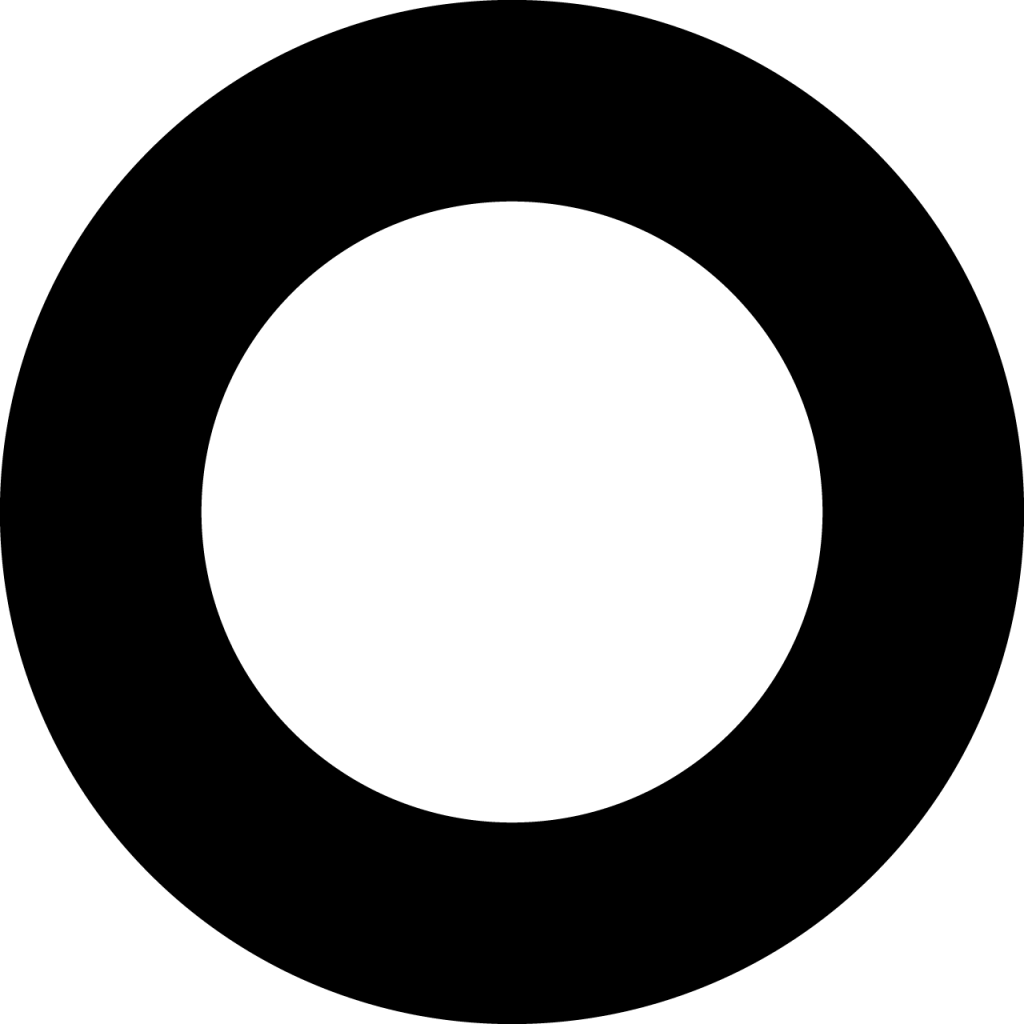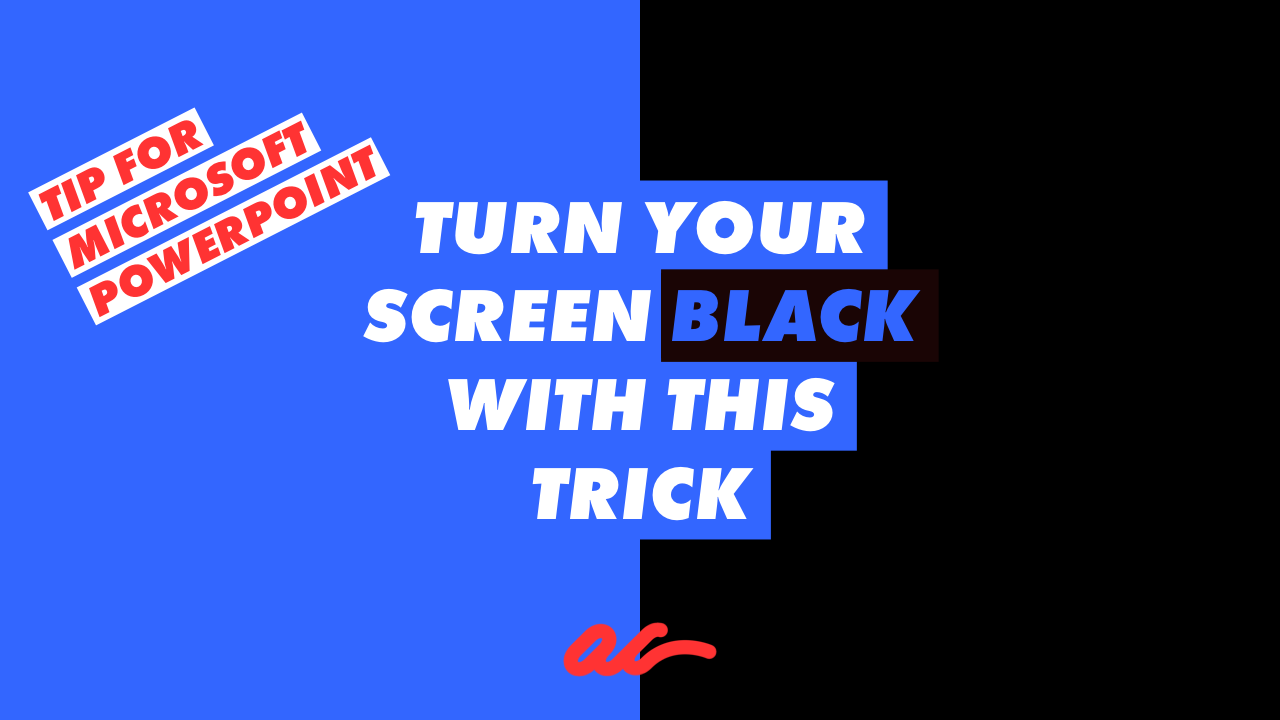Calendar of The Blog
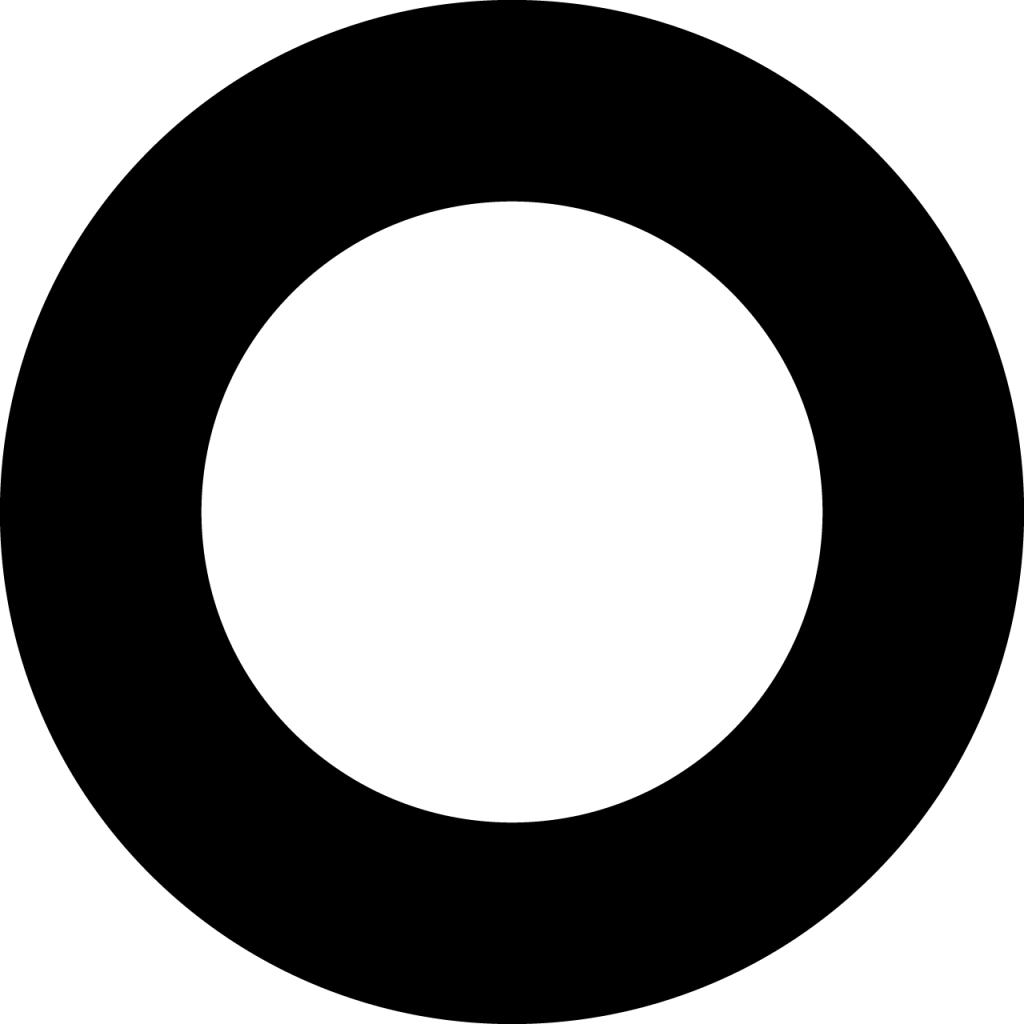
How to make a line break, remove orphans
Learn how to make a soft return, or line break, in a text or paragraph block in less than one minute.
Press SHIFT + ENTER/RETURN to insert a soft break.
In less than one minute, you will learn how to make a soft return, or line break, in a text or paragraph block.
SHIFT + ENTER/RETURN makes a nice line jump, allowing you to knock hanging text to the next line and find a friend (no orphans or fix hanging words), make a line jump without adding extra space that paragraph style sometimes has embedded and would otherwise add, or just decide where you want to break your paragraph or line of text.
Here are five examples on how to use this trick:
⭕️ Make a nice line jump, without adding extra space that a paragraph style might add.
⭕️ Knock hanging text to the next line.
⭕️ Reduce orphans or send a ‘friend’ to the next line.
⭕️ Fix hanging words.
⭕️ Decide where you want to break your paragraph or text block, and build a shape such as a Christmas tree out of text in your emails.
⭐️
Thanks
for reading. I
am sure I will use
this trick next year.🎄
Be one of the best editors with this trick
Quickly change sentence case in your Microsoft WORD document with this quick key.
Press Shift + F3 on a PC, or Option + Command + C on a Mac to quickly change the case of your selected text.
Quickly change sentence case in your Microsoft WORD document with this quick key. Press Shift + F3 on a PC, or Option + Command + C on a Mac to quickly change the case of your selected text.
Quickly change the case of your text selection in #Microsoft #WORD by clicking
1️⃣ Shift + F3 on a PC, or
2️⃣ Option + Command + C on a Mac.
Rotate through Sentence, Upper or Lower case by clicking F3 key or C key again, and again.
Use this trick to:
⭕️ Quickly toggle through case options.
⭕️ No need to search for the #ChangeCase icon in WORD.
⭕️ #BE_A_PRO by efficiently blowing other people's minds with your quick fingers and speedy amends.
Be one of the great PowerPoint presenters
Press W while presenting in PowerPoint to make your screen bright white.
Wake up your audience and bring attention back to you. Use this trick to emphasis a lofty concept, illustrate energy, or bring the focus back to you. White out your slide and encourage people to focus on the bigger picture.
Press W while presenting in PowerPoint to make your screen bright white. Wake up your audience and bring attention back to you.
Use this trick to emphasis a lofty concept, illustrate energy, or bring the focus back to you. White out your slide and encourage people to focus on the bigger picture.
All sorts of #distractions can overcome your amazing presence, now you have one more tool in your tool kit that will continue to make you look brilliant. Bring the focus back to you and save yourself.
Use this trick to:
⭕️ Create contrast and dynamics in your presentation.
⭕️ Add a quiet pause.
⭕️ Use this tool to bring to life a larger idea or concept such as infinity.
⭕️ #Be_A_Pro and build excitement - bring your #audience back to the main subject, which is YOU.
One minute on how to make animation easy in PowerPoint
In less than one minute you will know where to find the Morph slide transition and see examples of how to utilize this amazing tool in your presentation.
Microsoft PowerPoint’s Morph transition allows you to add animation features and dynamics to your slide presentation without having to worry about timings. This #shorts explainer video is a simple example of how to utilize this transition option in a variety of ways including:
⭕️ a subtle change in background color,
⭕️ emphasizing objects or text animation, and
⭕️ animating shapes through thoughtful object placement.
In less than one minute you will know where to find the Morph slide transition and see examples of how to utilize this amazing tool in your presentation.
Microsoft PowerPoint’s Morph transition allows you to add animation features and dynamics to your slide presentation without having to worry about timings. This #shorts explainer video is a simple example of how to utilize this transition option in a variety of ways.
Use this trick to:
⭕️ A subtle change in background color
⭕️ Emphasizing objects or text animation
⭕️ Animating shapes through thoughtful object placement.
How to create beautiful links in Microsoft Word
Press Ctrl + K to quickly make a hyperlink within your selected text.
Ever want to make a pretty link but it seems so complicated? I have #simplified this tutorial so that you can be the most efficient you. In seconds you will learn the quick key to make beautiful links within Microsoft Office 365 Outlook and Word.
You can use this trick to:
⭕️ link an email address,
⭕️ shorten a link,
⭕️ add more context around a weblink, or
⭕️ just make grandpa look good.
This tip will make your content look more professional, enhancing your own personal brand.
Ever want to make a pretty link but it seems so complicated?
In Word or Outlook press Ctrl + K to quickly make a hyperlink within your selected text.
I have simplified this tutorial so that you can be the most efficient you. In seconds you will learn the quick key to make beautiful links within Microsoft Office 365 Outlook and Word. Don't forget to subscribe to receive your #onemintuts tip of the week.
Use this trick to:
⭕️ Link an email address.
⭕️ Shorten a messy link.
⭕️ Add more context around a weblink.
⭕️ Just make grandpa look good.
This tip will make your content look more professional, enhancing your own personal brand.
PowerPoint presentation tip
Have you ever presented in PowerPoint with the horrifying realization that you were losing your audience?
Press B to make your screen go black.
Be cool and calm with this simple trick: Press the letter B key and your screen will go black. This allows you to emphasis a point, either with your voice or simply by bring the audiences focus back to you. Press B again and the slide you stopped on will reappear allowing you to continue your #presentation without missing a beat.
You can also use this trick to:
⭕️ create #dynamics in your presentation
⭕️ add a quiet stop
⭕️ use this tool to bring to life a larger idea or concept such as infinity.
⭕️ you can even use it to interject humor such as faking a presentation or screen malfunction, doing the same thing as above - building up dynamics and bringing your audience back to the main subject, YOU.
All sorts of distractions can overcome your amazing presence, now you have one more tool in your tool kit that will continue to make you a rockstar.
Bring the focus back to you and save yourself.
Have you ever presented in PowerPoint with the realization that you were losing your audience?
Press the letter B key and your screen will go black.
Stay calm with this simple trick allowing you to emphasis a point, either with your voice or simply by bring the audiences focus back to you. Press B again and the slide you stopped on will reappear allowing you to continue your presentation without missing a beat.
Use this trick to:
⭕️ Create contrast and dynamics in your presentation.
⭕️ Add a quiet stop.
⭕️ Use this tool to bring to life a larger idea or concept such as infinity.
⭕️ You can even use it to interject humor such as faking a presentation screen malfunction.
All sorts of distractions can overcome your amazing presence, now you have one more tool in your tool kit that will continue to make you a rockstar.
Bring the focus back to you and save yourself.