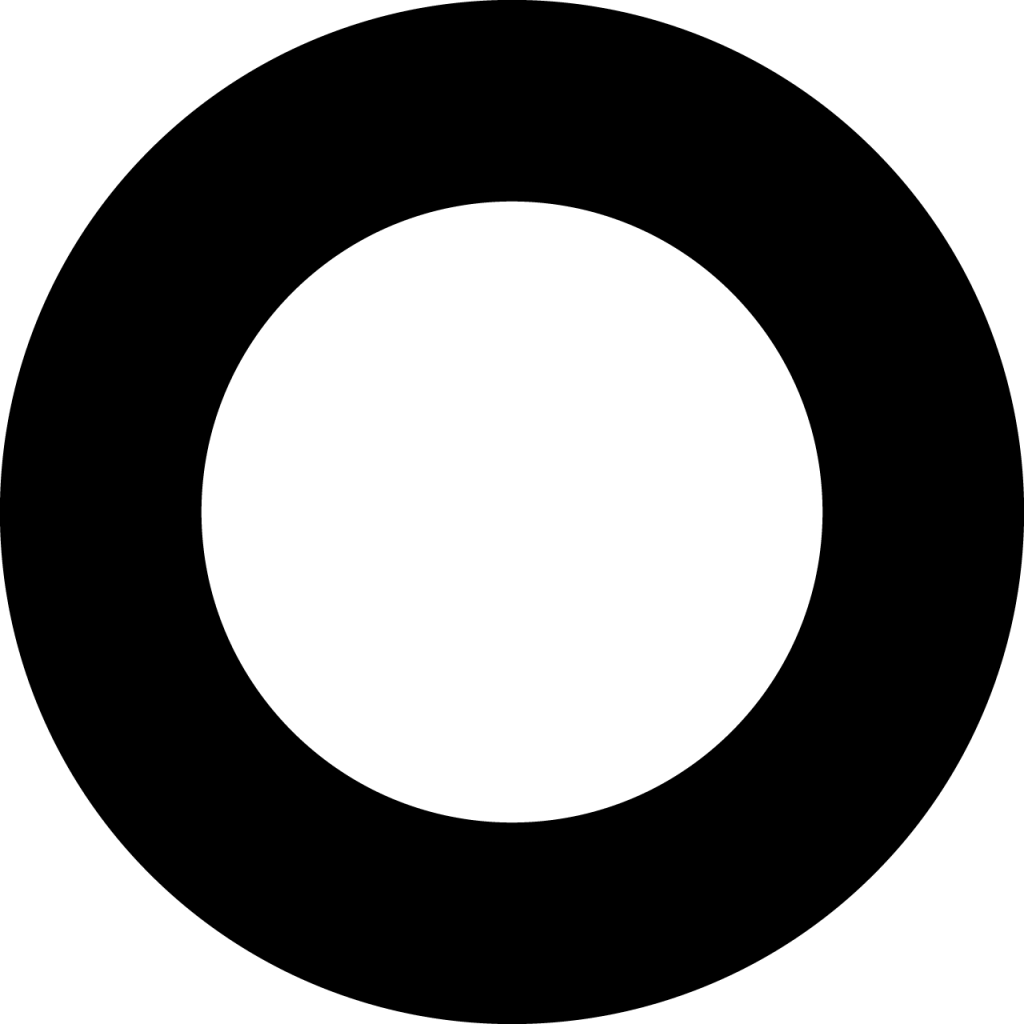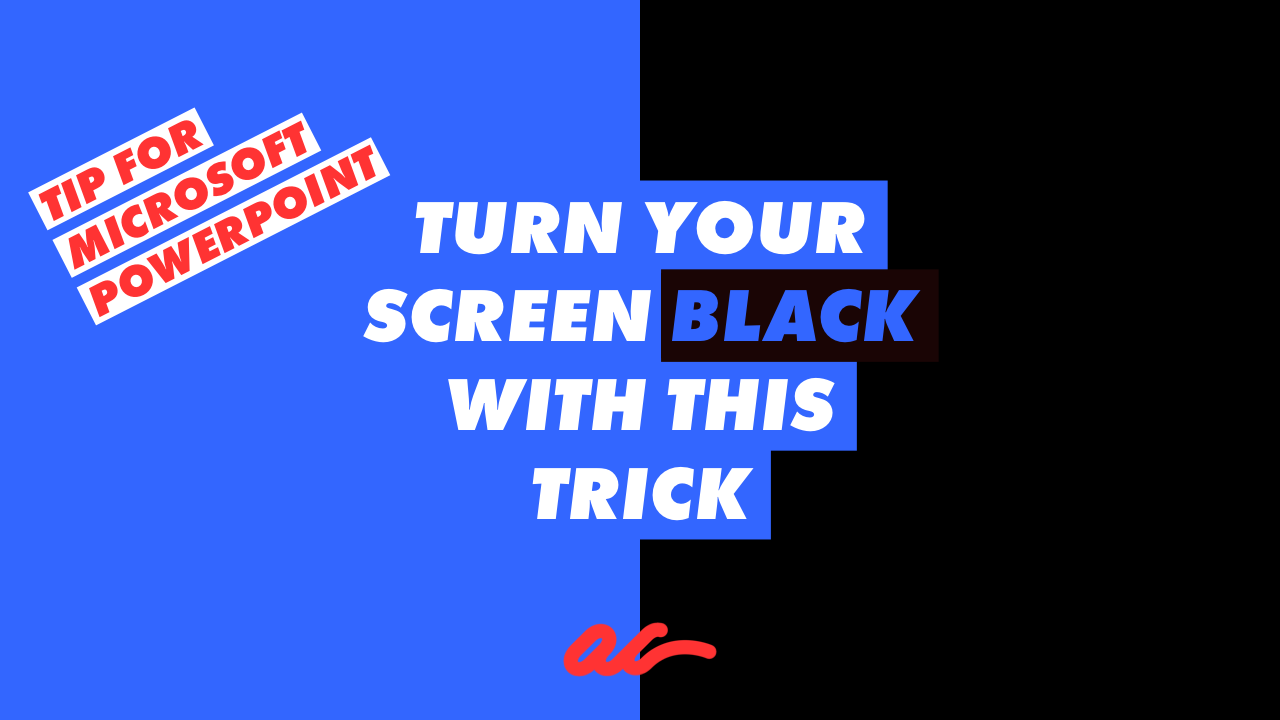Calendar of The Blog
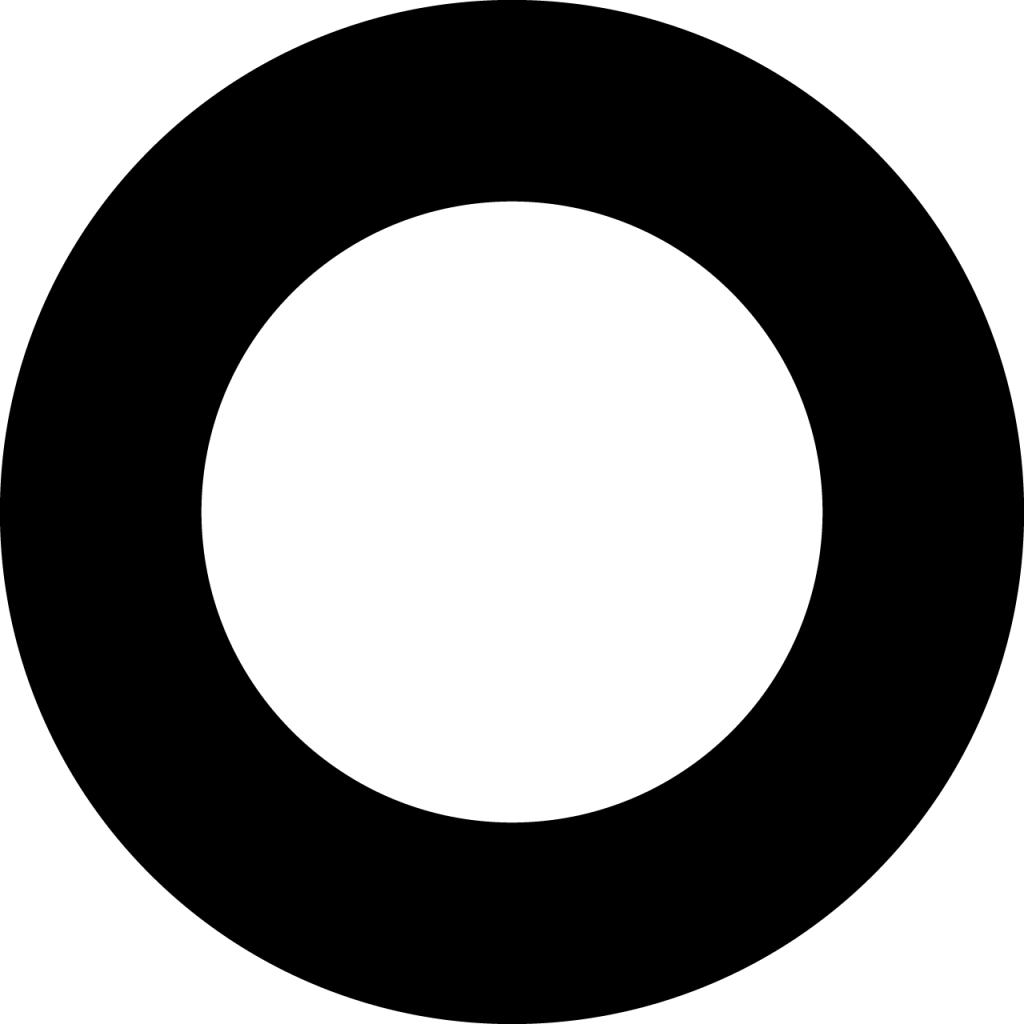
Be one of the great PowerPoint presenters
Press W while presenting in PowerPoint to make your screen bright white.
Wake up your audience and bring attention back to you. Use this trick to emphasis a lofty concept, illustrate energy, or bring the focus back to you. White out your slide and encourage people to focus on the bigger picture.
Press W while presenting in PowerPoint to make your screen bright white. Wake up your audience and bring attention back to you.
Use this trick to emphasis a lofty concept, illustrate energy, or bring the focus back to you. White out your slide and encourage people to focus on the bigger picture.
All sorts of #distractions can overcome your amazing presence, now you have one more tool in your tool kit that will continue to make you look brilliant. Bring the focus back to you and save yourself.
Use this trick to:
⭕️ Create contrast and dynamics in your presentation.
⭕️ Add a quiet pause.
⭕️ Use this tool to bring to life a larger idea or concept such as infinity.
⭕️ #Be_A_Pro and build excitement - bring your #audience back to the main subject, which is YOU.
PowerPoint presentation tip
Have you ever presented in PowerPoint with the horrifying realization that you were losing your audience?
Press B to make your screen go black.
Be cool and calm with this simple trick: Press the letter B key and your screen will go black. This allows you to emphasis a point, either with your voice or simply by bring the audiences focus back to you. Press B again and the slide you stopped on will reappear allowing you to continue your #presentation without missing a beat.
You can also use this trick to:
⭕️ create #dynamics in your presentation
⭕️ add a quiet stop
⭕️ use this tool to bring to life a larger idea or concept such as infinity.
⭕️ you can even use it to interject humor such as faking a presentation or screen malfunction, doing the same thing as above - building up dynamics and bringing your audience back to the main subject, YOU.
All sorts of distractions can overcome your amazing presence, now you have one more tool in your tool kit that will continue to make you a rockstar.
Bring the focus back to you and save yourself.
Have you ever presented in PowerPoint with the realization that you were losing your audience?
Press the letter B key and your screen will go black.
Stay calm with this simple trick allowing you to emphasis a point, either with your voice or simply by bring the audiences focus back to you. Press B again and the slide you stopped on will reappear allowing you to continue your presentation without missing a beat.
Use this trick to:
⭕️ Create contrast and dynamics in your presentation.
⭕️ Add a quiet stop.
⭕️ Use this tool to bring to life a larger idea or concept such as infinity.
⭕️ You can even use it to interject humor such as faking a presentation screen malfunction.
All sorts of distractions can overcome your amazing presence, now you have one more tool in your tool kit that will continue to make you a rockstar.
Bring the focus back to you and save yourself.